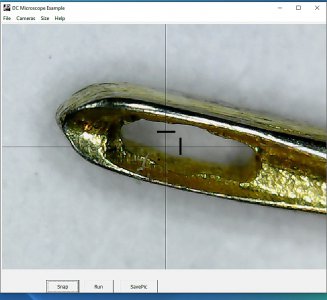- Joined
- Nov 14, 2014
- Messages
- 851
Bob,
Your app is pure genius! Many many thanks for sharing it with the machinist community.
Regarding the comparator function, would it be feasible to perhaps build a split screen ( or overlay function) and use dual spindle mounted cameras to create a comparator function? One spindle would be mounted and centered on the quill as you have already described - delivering an image of the work piece. The other camera could be mounted on a second position on the spindle mount, or perhaps independently of the quill, say on a separate dial indicator stand or other vertical post at a nearby location, and render an image layers of a known reference object - for example a radius gauge. Then the two images could be compared and overlaid to determine goodness of fit. Is this set up feasible??
I could see where two different focal lengths might be a problem. However in Geographic information systems, when one registers separate data layers with a known projection and coordinate extent, they always overlay at the same scale and relative extent. I image something similar perhaps could be worked out with two camera settings?
Another step would be to find a video camera with a wifi chip and do away with the USB cord entirely...
Thanks again for developing such a superb app. I can't wait to build up a mount and try it out!
Regards
Glenn
Your app is pure genius! Many many thanks for sharing it with the machinist community.
Regarding the comparator function, would it be feasible to perhaps build a split screen ( or overlay function) and use dual spindle mounted cameras to create a comparator function? One spindle would be mounted and centered on the quill as you have already described - delivering an image of the work piece. The other camera could be mounted on a second position on the spindle mount, or perhaps independently of the quill, say on a separate dial indicator stand or other vertical post at a nearby location, and render an image layers of a known reference object - for example a radius gauge. Then the two images could be compared and overlaid to determine goodness of fit. Is this set up feasible??
I could see where two different focal lengths might be a problem. However in Geographic information systems, when one registers separate data layers with a known projection and coordinate extent, they always overlay at the same scale and relative extent. I image something similar perhaps could be worked out with two camera settings?
Another step would be to find a video camera with a wifi chip and do away with the USB cord entirely...
Thanks again for developing such a superb app. I can't wait to build up a mount and try it out!
Regards
Glenn