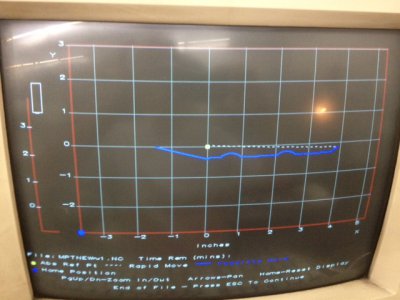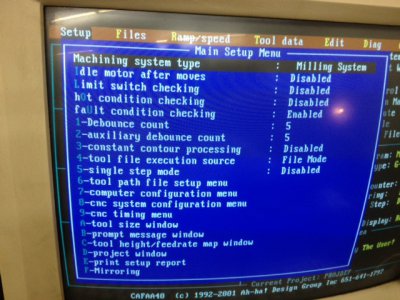I am a welder/fabricator and have recently purchased a CNC Bridgeport mill and a conventional Baileigh lathe. I dont have much lathe experience and ZERO CNC experience. I need help setting up both machines. Mostly just tooling for the lathe and some pointers on running it. For the mill I need someone that can show me how to program and run it. as well as what software I might need. I have been told its about as easy as it gets as far as a CNC mill goes. I would imagine it wont take a lot of time but will pay your hourly rate or negotiate a flat rate for the task. I can work with any scheduled and meet at my shop in Santa Ana, CA any time or day. I need these machines running ASAP so any help or even pointing me in the right direction would be greatly appreciated. Thank you!










 I'm not 100% sure but I believe that Bridgeport is a bit outdated & doesn't want to communicate with newer programs. :headscratch:
I'm not 100% sure but I believe that Bridgeport is a bit outdated & doesn't want to communicate with newer programs. :headscratch: