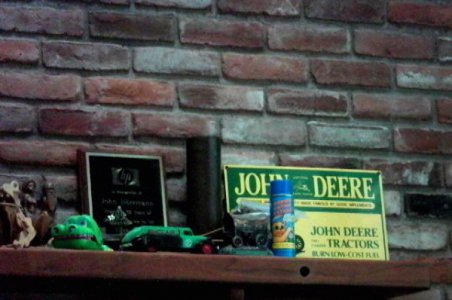- Joined
- Jan 29, 2014
- Messages
- 156
A couple of days ago I asked if anyone was using a USB microscope in the shop. The answer seemed to be that one really needs a stereo microscope. Well, I am too cheap for that.
The big unknown for me was how close I needed to get to the work and how much magnification I would get. Well, I went ahead and purchased a $35 unit from amazon.com and if you are curious what you get for this then you can read on...
Using the Windows 10 camera application results in 1280x720 pictures. This is less than 1 million pixels, and the camera is supposed to be able to take 1600x1200 pixel shots. Perhaps another application would take higher resolution pictures.
My big question was, how close do I need to get to what I am looking at.
From 4" away the field of view is about 13/16".
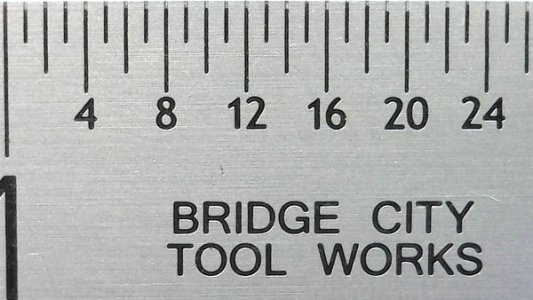
From 3" away the field of view is about 21/32"
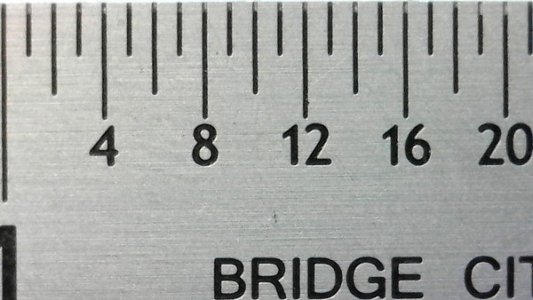
From 2" away the field of view is about 1/2"
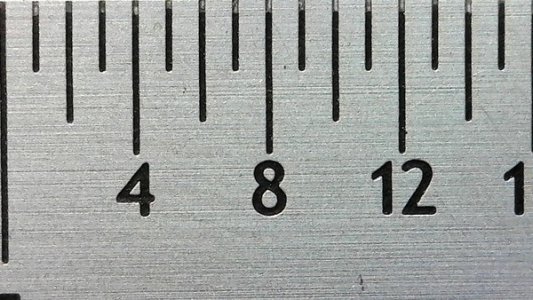
From 1" away the field of view is 11/32"
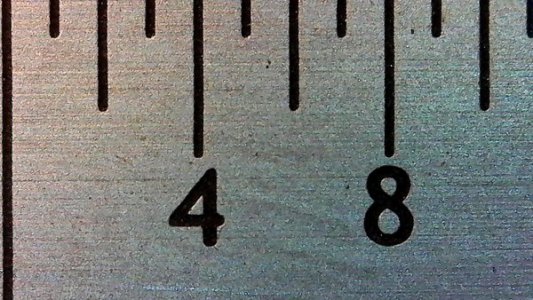
With the scope right on top of the rule, the field of view is 5/32".
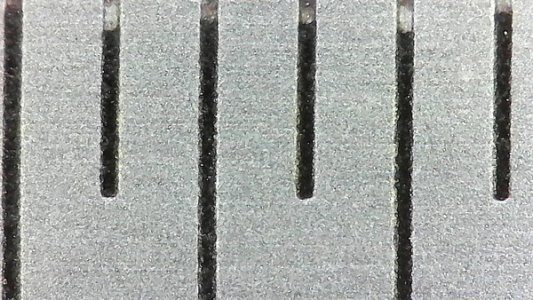
Here is that came in the box.
Instructions sends you to the website for the driver. Once installed you can use any webcam application to drive the camera.
The flex arm has 1/4" threads, so it will not be hard to create an adapter to mount the scope on my Noga.

Here it is looking at a carbide insert from about 1.75" away.
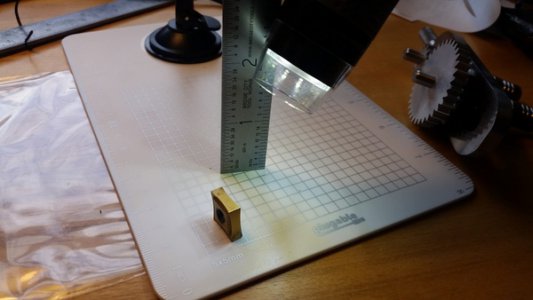
The chip is hard to see with the naked eye, but pretty clear in this shot.
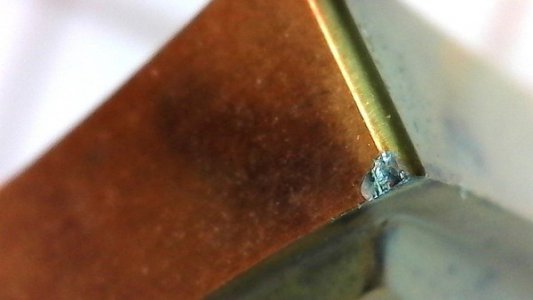
Looking at the gears from about 1" away...

And they look pretty rough.
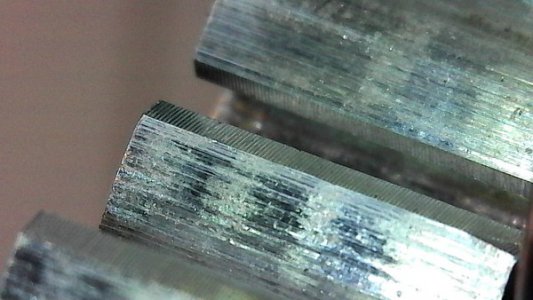
Actually, looking at my work this closely has kind of dampened my enthusiasm for just about everything.
The adapter which will allow me to connect this to my phone will not be here for a couple of days. I will update this with what I learn by using it with my phone.
The big unknown for me was how close I needed to get to the work and how much magnification I would get. Well, I went ahead and purchased a $35 unit from amazon.com and if you are curious what you get for this then you can read on...
Using the Windows 10 camera application results in 1280x720 pictures. This is less than 1 million pixels, and the camera is supposed to be able to take 1600x1200 pixel shots. Perhaps another application would take higher resolution pictures.
My big question was, how close do I need to get to what I am looking at.
From 4" away the field of view is about 13/16".
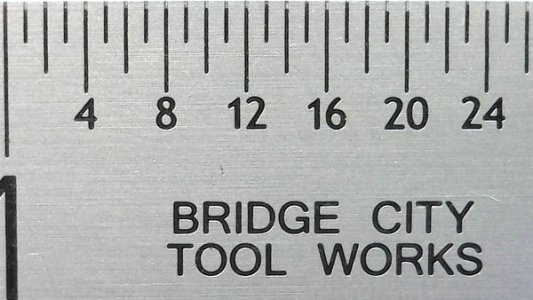
From 3" away the field of view is about 21/32"
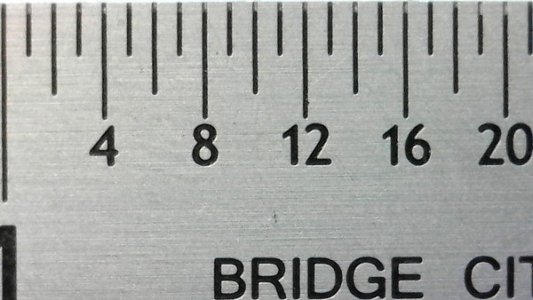
From 2" away the field of view is about 1/2"
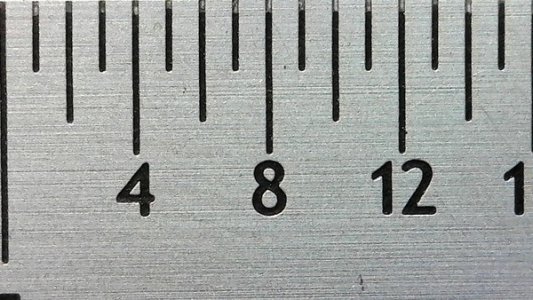
From 1" away the field of view is 11/32"
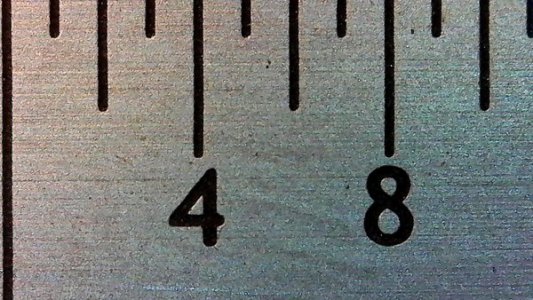
With the scope right on top of the rule, the field of view is 5/32".
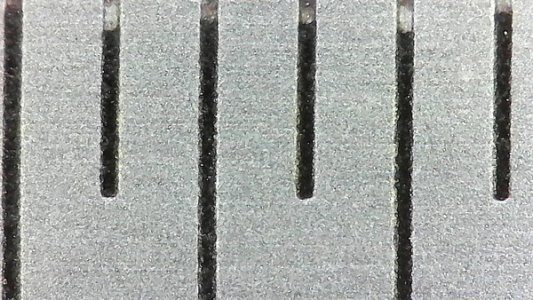
Here is that came in the box.
- Camera
- Flex arm
- Suction cup mount
- Plastic board/mount
- Quick start instructions
Instructions sends you to the website for the driver. Once installed you can use any webcam application to drive the camera.
The flex arm has 1/4" threads, so it will not be hard to create an adapter to mount the scope on my Noga.

Here it is looking at a carbide insert from about 1.75" away.
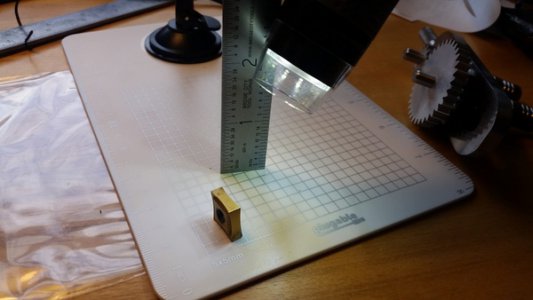
The chip is hard to see with the naked eye, but pretty clear in this shot.
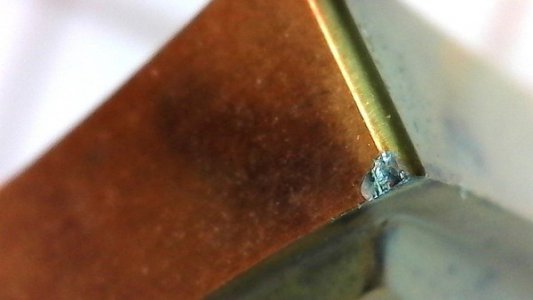
Looking at the gears from about 1" away...

And they look pretty rough.
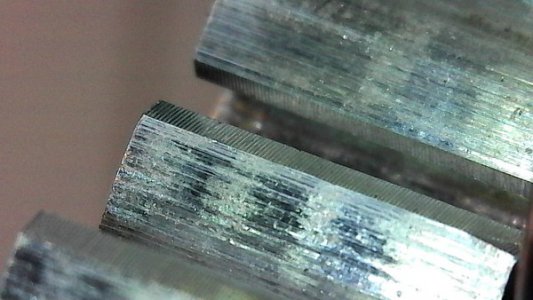
Actually, looking at my work this closely has kind of dampened my enthusiasm for just about everything.
The adapter which will allow me to connect this to my phone will not be here for a couple of days. I will update this with what I learn by using it with my phone.