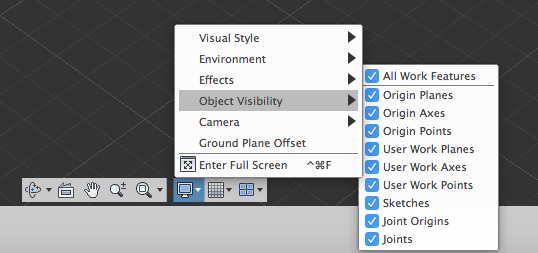E
ecdez
Forum Guest
Register Today
I downloaded fusion about 6 months ago but havn't had a chance to sit still and play with it until today and after a few hours I'm posting this thread in frustration so please excuse any shortness.
I can tell from what I see everywhere that it's an awesome program but obviously I've done something wrong and it's behaving badly as you'll see in the video linked below.
I was trying to follow along with the "Sketch" tutorial video on this page http://help.autodesk.com/view/fusion360/ENU/ to get my feet wet. Here's a quick video of what I've been up against. I know it's not even close to what's in the tutorial but as I kept doing it over and over again I made it simpler and simpler to save time and try to sort out my problem.
Fusion did all it's updates when I opened it. I checked my system to make sure it meets the minimums and I looks like it does. I've also posted this on the Fusion forum but don;t know the response time and I'd like to have a little success today so I'm posting it here too.
Any thoughts? Thanks in advance.
I can tell from what I see everywhere that it's an awesome program but obviously I've done something wrong and it's behaving badly as you'll see in the video linked below.
I was trying to follow along with the "Sketch" tutorial video on this page http://help.autodesk.com/view/fusion360/ENU/ to get my feet wet. Here's a quick video of what I've been up against. I know it's not even close to what's in the tutorial but as I kept doing it over and over again I made it simpler and simpler to save time and try to sort out my problem.
Fusion did all it's updates when I opened it. I checked my system to make sure it meets the minimums and I looks like it does. I've also posted this on the Fusion forum but don;t know the response time and I'd like to have a little success today so I'm posting it here too.
Any thoughts? Thanks in advance.