- Joined
- Jun 29, 2014
- Messages
- 4,058
Not sure how to chime in on a thread? Read on!
First, you need to know a little bit about how the forum works. If you made it this far and don't know what a Forum, Thread or Thread Message is, go here and read up. Come back here once you are clear on that piece.
There are two basic ways to reply, or interact, with other members in a thread. The first way is to reply directly to a message in a thread:
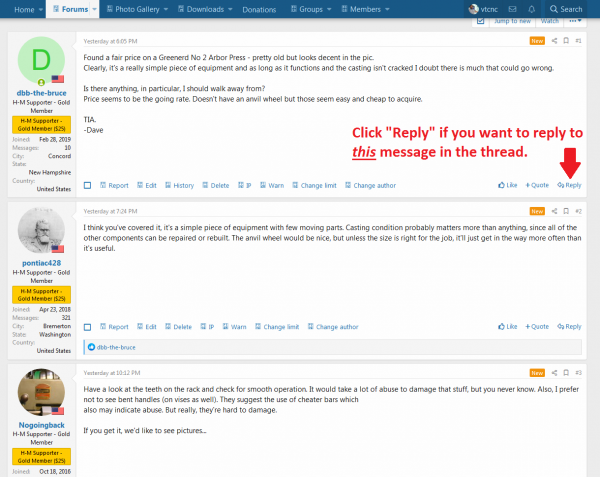
You can see in the image above that there are three messages visible. In this example, the member wants to reply to the message at the top of the screen. If there were four people conversing in person, this would be like talking directly to one of the three people in the group. Once you click on "reply", you will be taken to the reply message box at the bottom of the screen. Enter your message and click "Post Reply." You will also notice that your reply will include the message of the person you are replying to. This forum feature alerts the member you are replying by emailing them or sending an alert in their notifications - which helps continue the discussion.
Another way to reply in a thread is to the entire thread itself. This would be like addressing the entire group in person. In the image above, you can see that pontiac428 and Nogoingback replied to the thread and not to the original message by dbb-the-bruce. Here is how you reply to the thread:
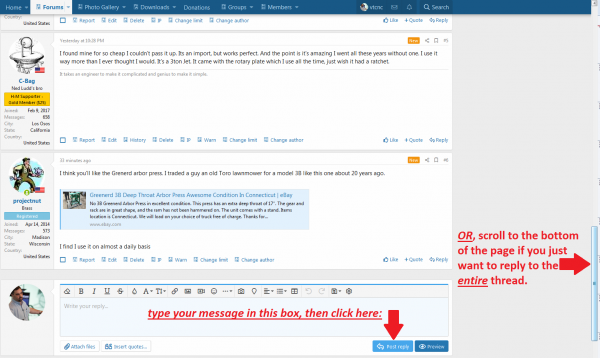
If you don't reply to a thread message directly, as described above, you can scroll to the bottom of the page, type your message in the dialogue box and click, "Post Reply." It is as simple as that!
Remember, there are are two ways to reply: 1) Reply directly to a thread message or 2) Reply directly to a thread.
First, you need to know a little bit about how the forum works. If you made it this far and don't know what a Forum, Thread or Thread Message is, go here and read up. Come back here once you are clear on that piece.
There are two basic ways to reply, or interact, with other members in a thread. The first way is to reply directly to a message in a thread:
You can see in the image above that there are three messages visible. In this example, the member wants to reply to the message at the top of the screen. If there were four people conversing in person, this would be like talking directly to one of the three people in the group. Once you click on "reply", you will be taken to the reply message box at the bottom of the screen. Enter your message and click "Post Reply." You will also notice that your reply will include the message of the person you are replying to. This forum feature alerts the member you are replying by emailing them or sending an alert in their notifications - which helps continue the discussion.
Another way to reply in a thread is to the entire thread itself. This would be like addressing the entire group in person. In the image above, you can see that pontiac428 and Nogoingback replied to the thread and not to the original message by dbb-the-bruce. Here is how you reply to the thread:
If you don't reply to a thread message directly, as described above, you can scroll to the bottom of the page, type your message in the dialogue box and click, "Post Reply." It is as simple as that!
Remember, there are are two ways to reply: 1) Reply directly to a thread message or 2) Reply directly to a thread.
Last edited:

