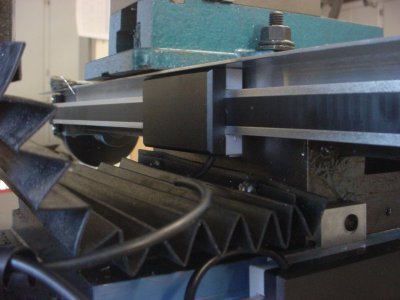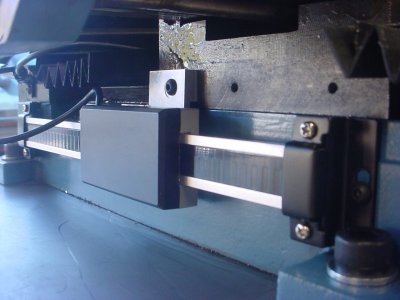- Joined
- Oct 17, 2018
- Messages
- 922
So I've seen quite a few threads on this on this site and others and it seems fairly straight-forward to add DRO's to the 3 axes on this machine. I've found threads for this particular DRO on other mills and this mill with other DRO's, but not one of this exact set-up. I'm having issues with my browser (too many re-directs when I click on links in posts, which hasn't happened before, and I have to clear my cookies, but this is not working), so maybe that's why, but in the meantime any links would be appreciated.
Some of what I've read make it sound complex, when it seems to be easy. So, before I begin, I thought I'd post and see if I'm missing anything. Once I get this installed I'll post up pictures and describe how I did it.
I have the iGaging Easy-View DRO's.
1. This is the DRO for the y-axis mounted on the left side of the base of the machine. Is the angle of the mounting bracket an issue? Some posts mentioned that they made brackets to compensate, but I don't see why it matters if it's at a slight angle.
2. There are tapped holes on the bed; I thought I would just use one of these for the read head. I might have to drill and tap another, though. Thoughts?
3. Can the cord go down as shown and have the reader still read in the correct direction or does it need to go up?

4. This is the X-axis shown from the back. I thought I'd drill and tap holes in the end cap or bed for the mounting brackets. Does it matter?
5. The only issue I can see with this is I got a 12" travel gauge but might need a longer one.
6. Can the cord go down as shown and still read in the correct direction?
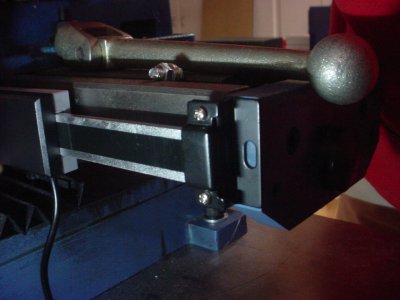
7. This is the proposed Z-axis mount on the column. I thought I'd make a little bracket to mount the reader to the milling head, which would require drilling and tapping some holes.
8. Can the cord come out on the user side/front?

9. Do any or all axes need a cover to keep out chips and swarf?
Some of what I've read make it sound complex, when it seems to be easy. So, before I begin, I thought I'd post and see if I'm missing anything. Once I get this installed I'll post up pictures and describe how I did it.
I have the iGaging Easy-View DRO's.
1. This is the DRO for the y-axis mounted on the left side of the base of the machine. Is the angle of the mounting bracket an issue? Some posts mentioned that they made brackets to compensate, but I don't see why it matters if it's at a slight angle.
2. There are tapped holes on the bed; I thought I would just use one of these for the read head. I might have to drill and tap another, though. Thoughts?
3. Can the cord go down as shown and have the reader still read in the correct direction or does it need to go up?

4. This is the X-axis shown from the back. I thought I'd drill and tap holes in the end cap or bed for the mounting brackets. Does it matter?
5. The only issue I can see with this is I got a 12" travel gauge but might need a longer one.
6. Can the cord go down as shown and still read in the correct direction?
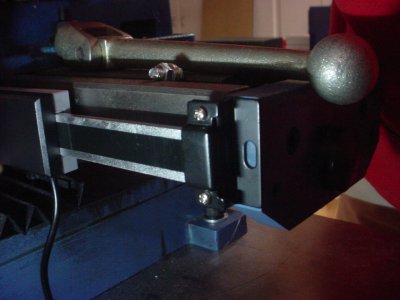
7. This is the proposed Z-axis mount on the column. I thought I'd make a little bracket to mount the reader to the milling head, which would require drilling and tapping some holes.
8. Can the cord come out on the user side/front?

9. Do any or all axes need a cover to keep out chips and swarf?