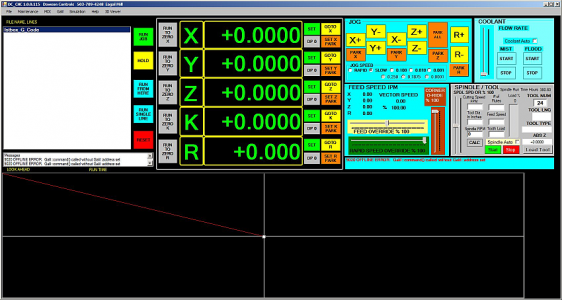Vision for machine & components needed coming together - Like it!
Above list seams to have reading heads, tape , and DRO display.
Is there also some extruded track of some kind the tape is going to fit in?
No track needed. You will need to build some aluminum rails for the quill and knee. We'll get to that later.
Here is how mine is mounted on the X axis.

Ok - quick recap to see if I have this right and for basic budgeting.
For manual operation - (WITHOUT power feed using) but no CNC:
1. Magnetic
scales Tape
2. Reader
3. DRO box
4. New VFD
5.
Temporary digital dials or manual knobs if I can make them work
6. Single phase power supply(s?) for my servos
The digital hand wheel (Manual Pulse Generator) MPG would connect to the controller, there is no way to operate the existing servo motors/drives directly from the MPGs. The existing servo drives are analog input devices. The MPG would connect to an unused encoder input on the controller, and there would need to be some software on the controller to tell it what to do with the MPG input.
To get to power feed and CNC functionality I would add:
1. CNC controller (can you give me an example? - I see prices ALL over the board here)
2. Nice LCD screen
3. Key board? (or can I go touch screen and do it all on screen?)
I have been avoiding this subject until we had a better handle on what we had to work with. CNC control systems range from virtually free to '' you can't afford it''. There is a lot to concider before choosing a system, the axis drive motors partly dictate the controller. Most modern axis drives are stepper or servo motors and drives, but these don't lend themselves to smooth manual operation thus the desire to use the existing brushed DC motors and drives if possible.
By definition, a servo system is a
closed loop system. The term
servo does not define a motor type contrary to what the marketing types would have you believe. Your home heating/AC system is a servo system, the loop is closed by the thermostat and you,
as the user, define the comfort level
parameter by setting the thermostat. Another common example of a servo system is your car. You,
as the controller, take various inputs from what is going on around you, process the data, and output the appropriate (we hope) actions to the steering, throttle, and brakes. On a machine tool, the loop is closed by the encoder feedback to either the servo drive or the controller.
On the low end there is the
open loop stepper stepper system, this is the most popular for many hobby uses because it's inexpensive. In this case the controller sends out a pulse train and direction signal to the stepper drive but there is no feedback and the controller just assumes that the motor is doing what it is commanded to do. But the controller has no idea what is actually happening. Not the best for accurate work, but it does work pretty well. Could be operated directly with the MPG handwheels without any CNC capability, I actually tested this out of curiosity.
As the sophistication goes up so does the cost, but you have a good budget for this project so cost, within reason, is not really a factor. The only real requirement is that the system be compatible with the existing analog command input, and it is Closed Loop. You will need a motion controller. My personal favorite is Galil Motion Control products. These are industrial class motion controllers. These can be purchased directly from Galil, or there is a lot of used Galil hardware on eBay. I purchase from both depending on the application.
https://www.galil.com/
So, given the existing analog commanded hardware there are a few relatively inexpensive options:
Mach3/4
https://www.machsupport.com/
Dynomotion Kflop/Kanalog
https://www.dynomotion.com/
Centroid All-in-One DC
https://www.centroidcnc.com/centroid_diy/allin1dc_cnc_controller.html
CamSoft
http://www.camsoftcorp.com/
My software (free)
Mach3/4 is a software motion controller/CNC. Can be used with Galil or Dynomotion products
Dynomotion and Centroid both make their own motion controller boards, and provide the software with their products.
CamSoft uses Galil motion controllers as does my software.
Support on all of the above is pretty good.
Here is a screen shot of my current version running on my mill
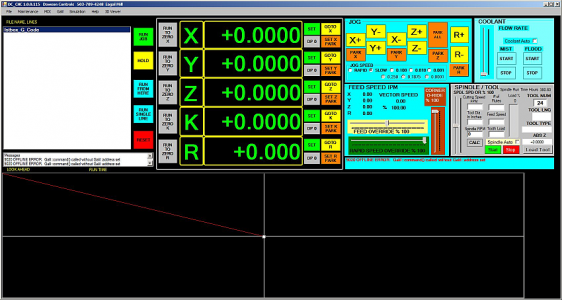
There is no reason to make a decision on CNC software/controllers just yet. But there is no practical way of using the machine manually without mechanically coupled handwheels. You are going to want to have a keyboard and mouse.
There is also the matter of tooling... Note this thing doesn't even have a chuck or collet holder on it.
That can come later...
Lemme know if I missed/misunderstood something.
Pretty sure that spindle is NMTB 40 (I think Cat 40 will also work in that spindle), you'll need to measure it. It could be a 30, but with 5 hp most likely 40. #40 tool holders are readily available on the used market, probably the most common holders and available in every configuration imaginable.
So something like this.
https://www.shars.com/nmtb-40-er32-er-collet-chuck-tool-holder