- Joined
- Dec 18, 2019
- Messages
- 6,437
Back to the thread in progress.
PCB has been assembled! Sort of made a mistake in populating the connectors, but there aren't that many pins to de-solder. Had intended to mount the connectors on the back side, rather than the top side, but got all giddy with the new boards. For now, actually, it will be easier for me to have the headers facing up.
Had to touch up some solder joints under the stereo microscope. Boy, it is so much easier that way! Did the necessary fix up of the blobs shorting out the transistors. The display fit in the right place. Didn't have any 11mm standoffs, just 10mm, so stacked two M3 washers for about 1mm extra spacing. The 3.2" diagonal touch display fits like it should. Mounting holes for the display and the pins are lined up. That wasn't a given, since I had to design my own footprint. As a precaution, the Teensy, the buffer and the display are using sockets. I haven't even peeled off the protective film on the display.

The board should be good for powering up, flashing and testing. He crosses his fingers... Can't resist going downstairs to power it up.
PCB has been assembled! Sort of made a mistake in populating the connectors, but there aren't that many pins to de-solder. Had intended to mount the connectors on the back side, rather than the top side, but got all giddy with the new boards. For now, actually, it will be easier for me to have the headers facing up.
Had to touch up some solder joints under the stereo microscope. Boy, it is so much easier that way! Did the necessary fix up of the blobs shorting out the transistors. The display fit in the right place. Didn't have any 11mm standoffs, just 10mm, so stacked two M3 washers for about 1mm extra spacing. The 3.2" diagonal touch display fits like it should. Mounting holes for the display and the pins are lined up. That wasn't a given, since I had to design my own footprint. As a precaution, the Teensy, the buffer and the display are using sockets. I haven't even peeled off the protective film on the display.

The board should be good for powering up, flashing and testing. He crosses his fingers... Can't resist going downstairs to power it up.



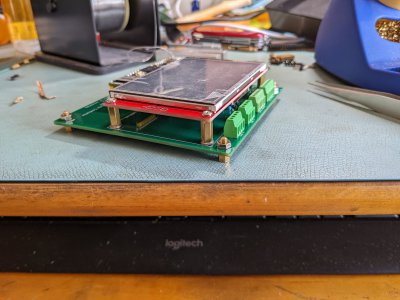
 It's doing exactly what I told it to do - whether I meant it or not!
It's doing exactly what I told it to do - whether I meant it or not!