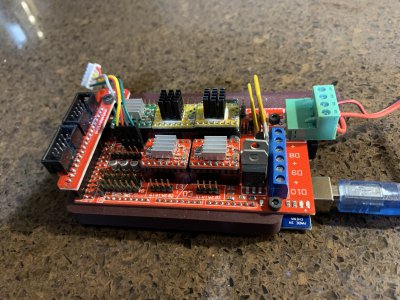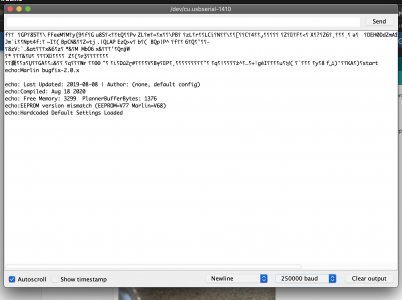- Joined
- Jun 26, 2018
- Messages
- 1,733
@ttabbal for sure, dead on. I have no way to upload the config file that holds that in. It seems a .hex is part of something bigger with many files. I don't know what that top tier file is or what program uploads it. The program I used wants .hex...the edited file I made with the offsets is a configuration.h file