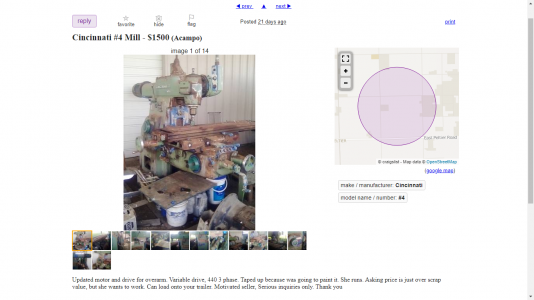I do it because there is nothing more useless than a post with a link to a deleted ad.
If you're using a Windows PC, while viewing the ad press Ctrl-Alt-PrntScr. This captures the screen to the clipboard. Then start your post, click inside the message area, right-click and select paste. This will paste the screen capture into the message. There is no need to save the screen capture first. If you're using a Mac or phone, I have no idea.
I also like to use full-screen mode (selected from the options menu) to eliminate the address bar, tabs and taskbar from the capture.