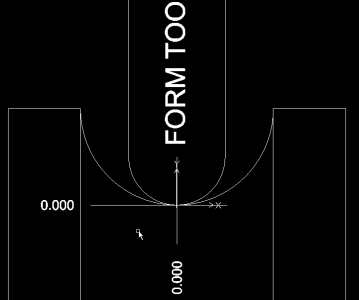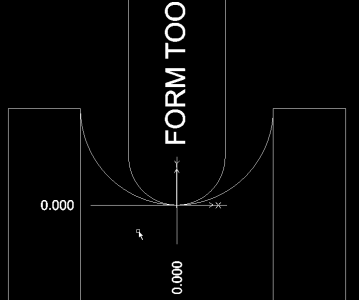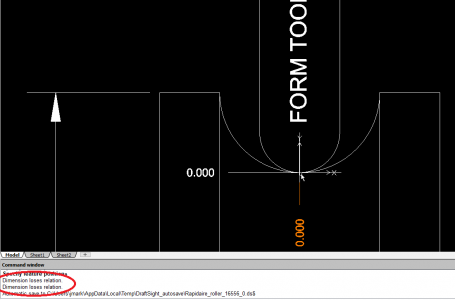I have Draftsight 2018 Professional, that I bought it just before they went to the subscription model.
Anyway, I can't get the "Relate Dimension" to work reliably. Pics below (sorry for the repeat of Roller1):
I'm trying to define the X & Y steps that I need to make on my lathe cross slide, to make a 1in diameter cut with a 1/2in diameter form tool.
I accidentally got the X-axis working once, but I've since broken that, and can't get either axis working now. Works pretty slick when it works. You move the form tool around the arc and the X & Y numbers reflect the change from 0,0.
The idea is to move the form tool around the arc in small X & Y increments to achieve a relatively smooth arc with minimal stair stepping. If I can get the CAD tool to work, I would notate the X & Y numbers then "dial it in" on my lathe and DRO.
I keep following the prompts but keep getting the "Dimension loses relation" error. I thought perhaps the arcs were confusing the command but I tried the same thing on a sharp corner and got similar non-function.
Can anyone spot what I'm doing wrong?
Anyway, I can't get the "Relate Dimension" to work reliably. Pics below (sorry for the repeat of Roller1):
I'm trying to define the X & Y steps that I need to make on my lathe cross slide, to make a 1in diameter cut with a 1/2in diameter form tool.
I accidentally got the X-axis working once, but I've since broken that, and can't get either axis working now. Works pretty slick when it works. You move the form tool around the arc and the X & Y numbers reflect the change from 0,0.
The idea is to move the form tool around the arc in small X & Y increments to achieve a relatively smooth arc with minimal stair stepping. If I can get the CAD tool to work, I would notate the X & Y numbers then "dial it in" on my lathe and DRO.
I keep following the prompts but keep getting the "Dimension loses relation" error. I thought perhaps the arcs were confusing the command but I tried the same thing on a sharp corner and got similar non-function.
Can anyone spot what I'm doing wrong?