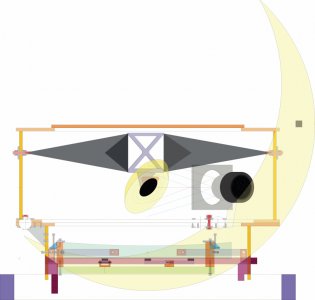I am sure a lot of you draw something up before you start a project.
I am using SKetchup right now but they don't support my version anymore.
And it can get a little complex for 2D stuff.
I tried several free cad programs on line but most are confusing and 3D.
I would like a simple 2D cad program.
What do you use?
Thank you,
Dale
I am using SKetchup right now but they don't support my version anymore.
And it can get a little complex for 2D stuff.
I tried several free cad programs on line but most are confusing and 3D.
I would like a simple 2D cad program.
What do you use?
Thank you,
Dale