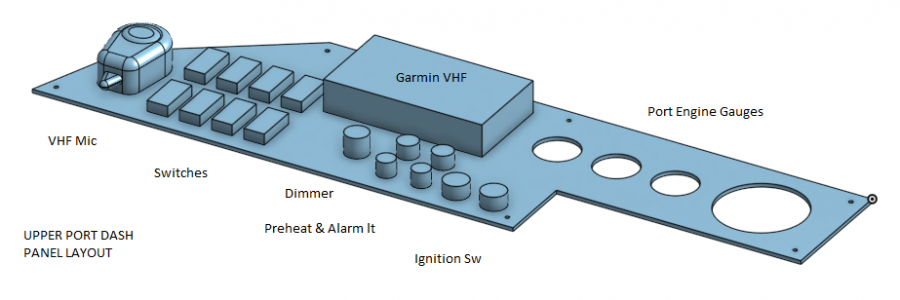- Joined
- Nov 26, 2017
- Messages
- 1,516
I have used Auto-CAD and Solid Edge some time ago. Haven't had a copy of either for some time. Been using OnShape for a while now. Pretty nice program. For the hobbyist, it is free. The files reside on the web and are visible by anyone but have some security in that you have to share it with a person for them to access the details.
Haven't done any real detailed work in it yet. Recently designed some new dash panels for my boat. I roughed in some of the components to ensure I had sufficient spacing. Easy enough to remove. My buddy has a CNC Router and can download the drawings and cut them out for me.
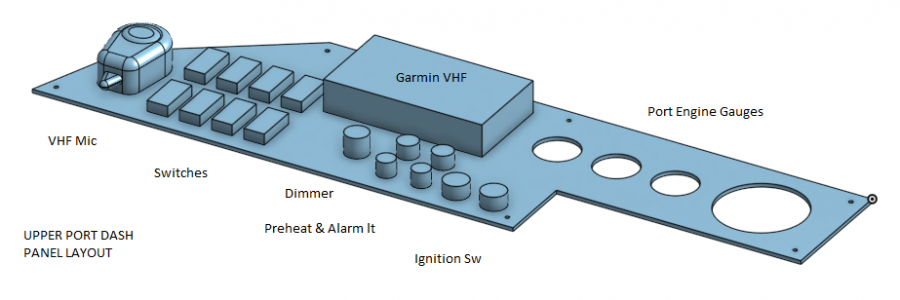
Haven't done any real detailed work in it yet. Recently designed some new dash panels for my boat. I roughed in some of the components to ensure I had sufficient spacing. Easy enough to remove. My buddy has a CNC Router and can download the drawings and cut them out for me.