- Joined
- Jun 29, 2014
- Messages
- 4,058
OK, I've had my Ender 3 Pro for about a solid month and have made several prints with it. I have to say that out of the box, I'm very happy with the unit. One of the things I didn't like was the magnetic print bed that is removable. It gets kinked and is difficult to clean without changing the texture of the print surface. Anyway, I bought a glass plate and it arrived today.
The adhesion is much better but I had to up my build plate temp by 10C up to 70C to get the thicker glass to hold a good temp.
I use Cura. Very easy and intuitive to use. I may experiment with others if there is a real compelling reason but right now I'm happy with the software.
One thing I've noticed is that rafts and brims are inconsistently printed. Sometimes they come out perfect, other times, NOT so much.
Example:
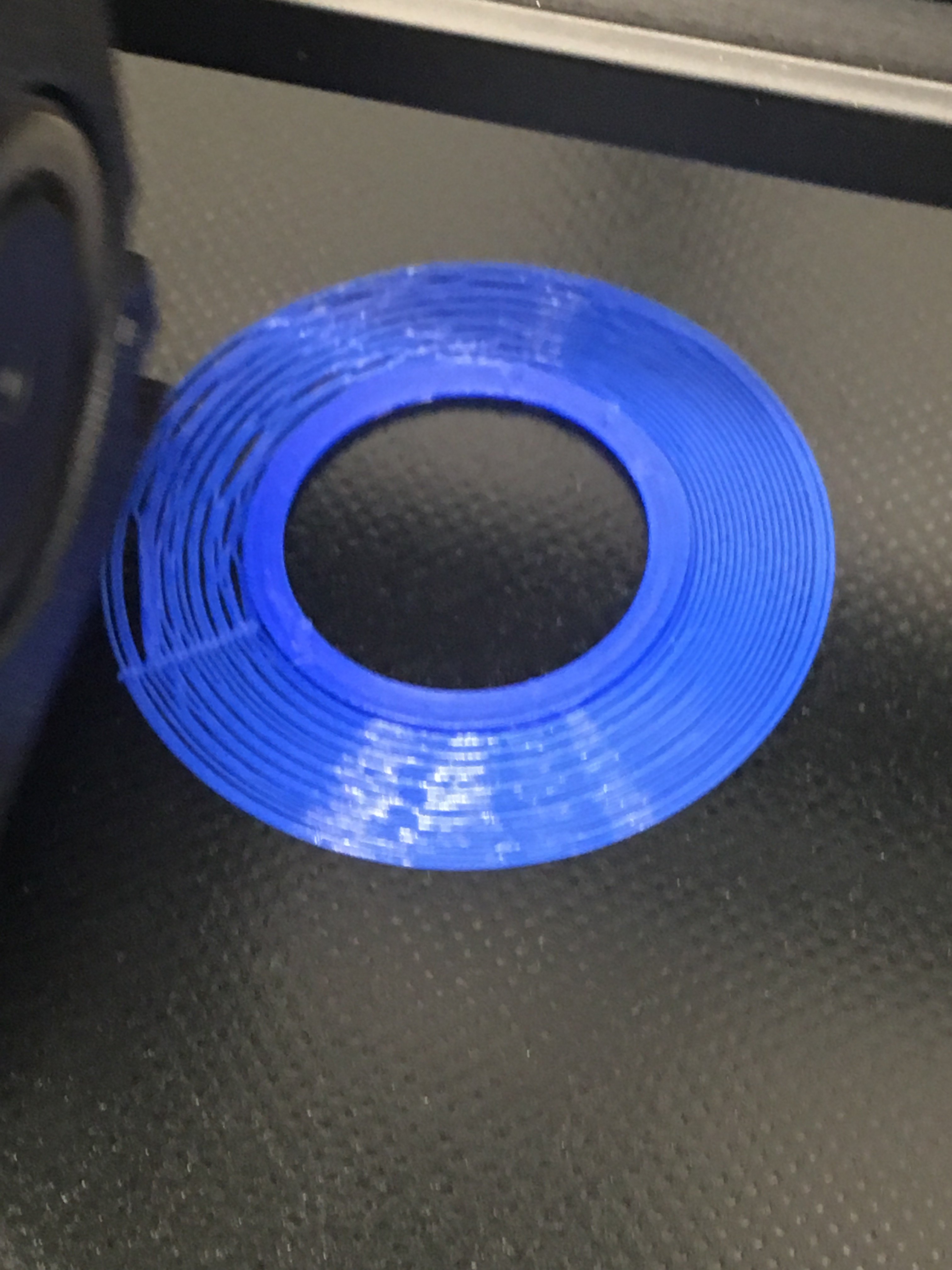
You can see the thin solid ring in the middle of the layer is the part I'm printing. The wider, less cohesive layers are the raft. Notice how in the South, East and North locations of the raft how the extruded bead follows the path well but once it starts travelling west and south again - the raft lines appear to lose steps or something.
Also notice the step in the rings. I can visibly see the machine jump when it gets to this spot. There is another print identical to this mirrored to the left of the extruder. The ring is on the SE side of the rings.
Weird. Any thoughts??
The adhesion is much better but I had to up my build plate temp by 10C up to 70C to get the thicker glass to hold a good temp.
I use Cura. Very easy and intuitive to use. I may experiment with others if there is a real compelling reason but right now I'm happy with the software.
One thing I've noticed is that rafts and brims are inconsistently printed. Sometimes they come out perfect, other times, NOT so much.
Example:
You can see the thin solid ring in the middle of the layer is the part I'm printing. The wider, less cohesive layers are the raft. Notice how in the South, East and North locations of the raft how the extruded bead follows the path well but once it starts travelling west and south again - the raft lines appear to lose steps or something.
Also notice the step in the rings. I can visibly see the machine jump when it gets to this spot. There is another print identical to this mirrored to the left of the extruder. The ring is on the SE side of the rings.
Weird. Any thoughts??

