Took some time and trial and error, but I made my first Fusion 360 part and took it all the with CNC Milling on my PM-940CNC.
Pretty simple in that I wanted to make a tool holder plate with some 1.25" diameter and 1.0" diameter holes. Used a 10 X 15 X .25" plate of Aluminum.
Designed and modeled in Fusion 360:
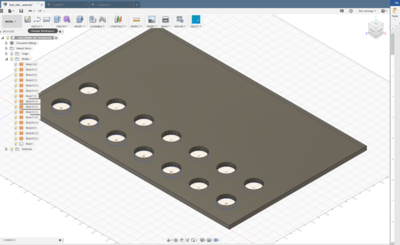
Then did the CAM setup with the Centroid Post Processor:
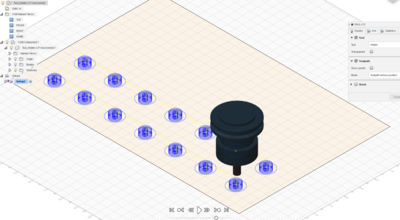
Resulting GCode programmed was 1145 blocks and took about 70 minutes:
End product came out pretty nice and I am definitely ready to make more complex parts:

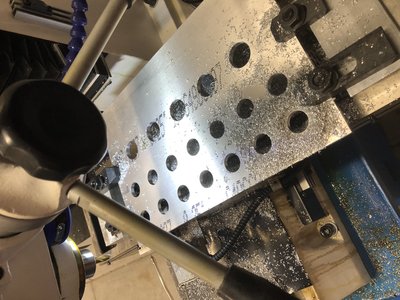
Pretty simple in that I wanted to make a tool holder plate with some 1.25" diameter and 1.0" diameter holes. Used a 10 X 15 X .25" plate of Aluminum.
Designed and modeled in Fusion 360:
Then did the CAM setup with the Centroid Post Processor:
Resulting GCode programmed was 1145 blocks and took about 70 minutes:
End product came out pretty nice and I am definitely ready to make more complex parts:

