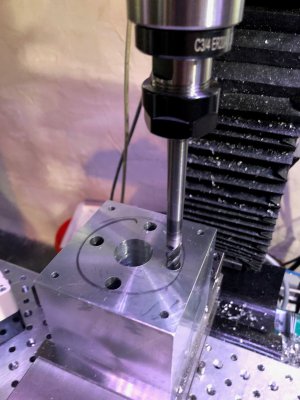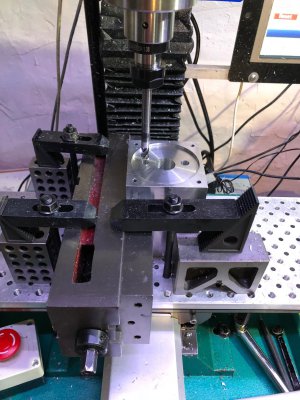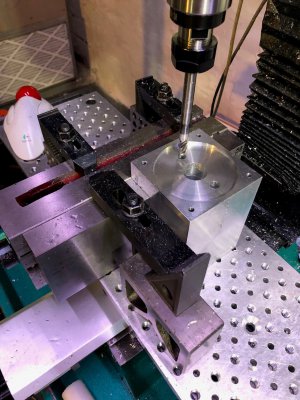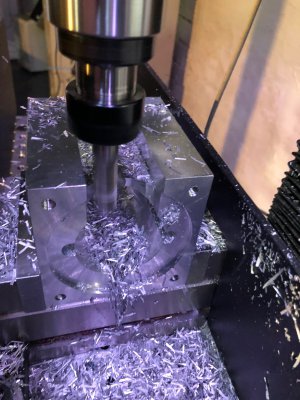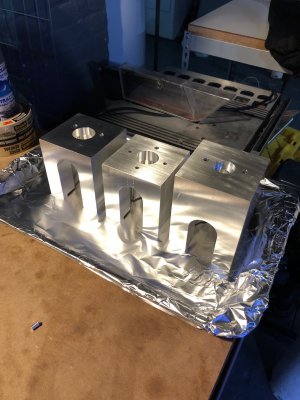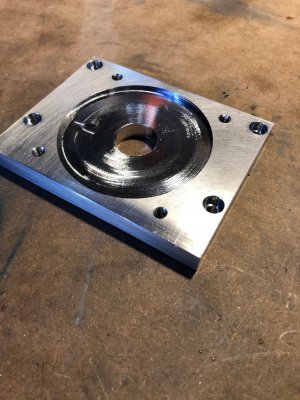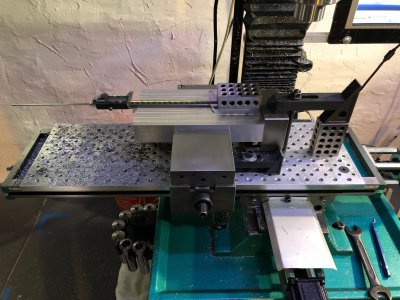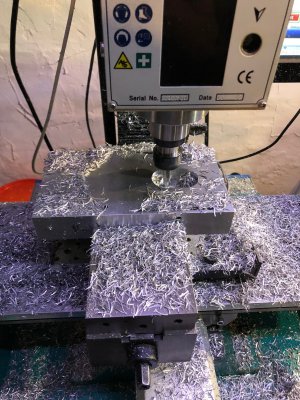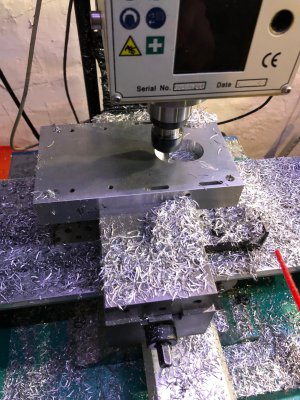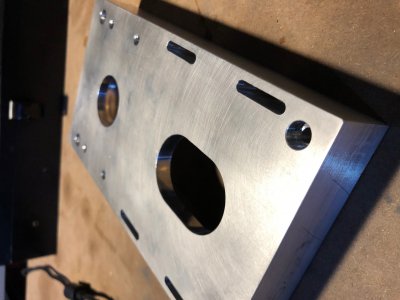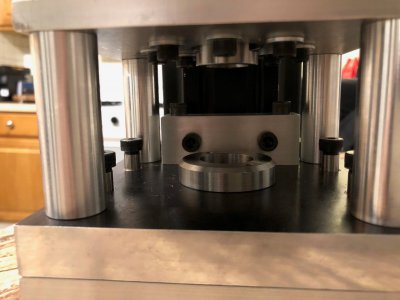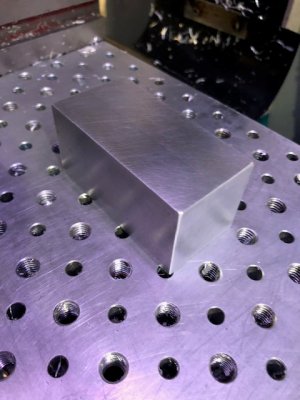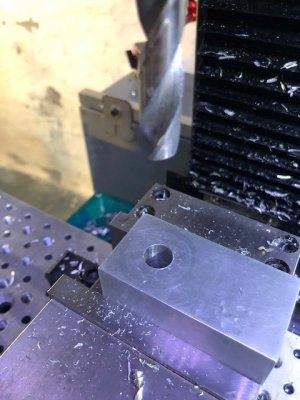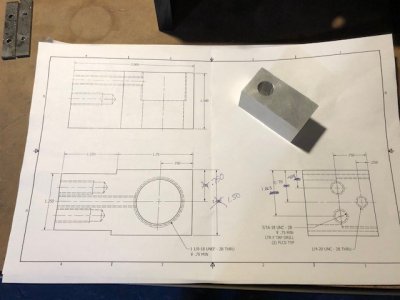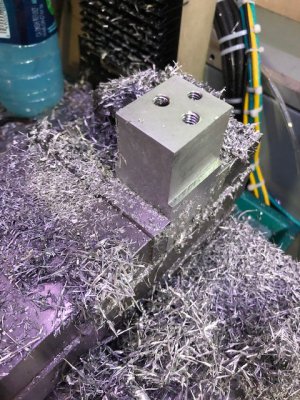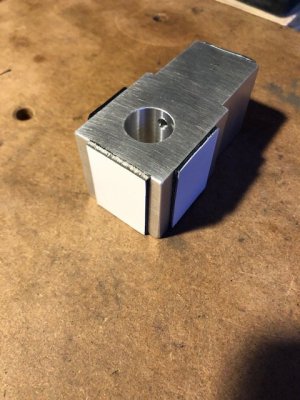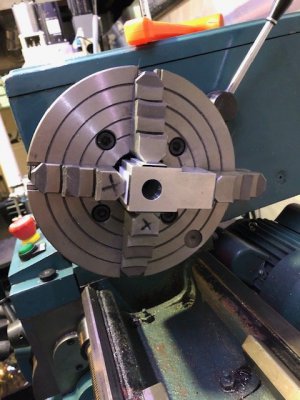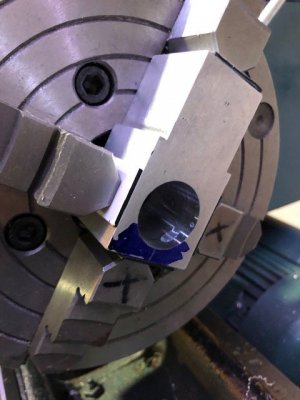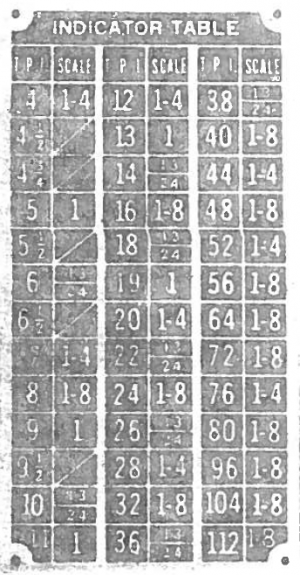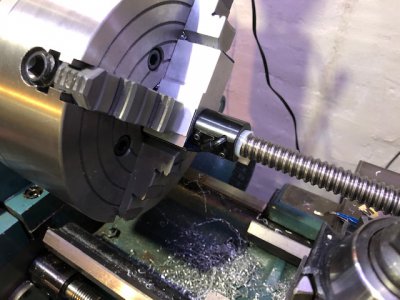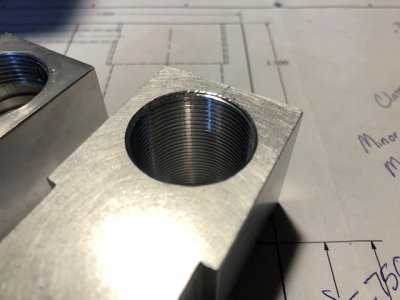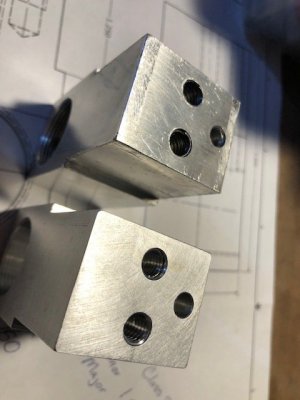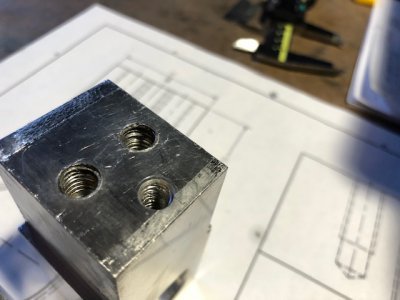- Joined
- Mar 26, 2018
- Messages
- 2,724
At first, I din't expect to need many terminal block connections. I installed 50 or so AB 1492-J4 terminals to be used for whatever I needed.

Automation Direct had a good deal on these Meanwell power supplies. They are very compact. The white cards to the left are slim AB single pole relays.

I quickly realized that I didn't have enough room for all seven 2-pole breakers (main + 6 drives), so I made a two tier DIN rail setup. This is the least professional part of the panel but it worked for me. I can still reach the lower breakers if I need.

Here is a closeup of the servo drive. AB connectors for the encoder and I/O ports are crazy expensive so I bought the solder cup type off of ebay for a few dollars. I don't have any pictures of it, but I probably spent weeks soldering all the connections. It worked, but I wouldn't wish that on anyone! The encoder is a 3 row DB15 (like VGA) and the I/O is a DB44.

Here is the panel mounted in the enclosure.

Skip ahead, and here I have some barebones wiring done. I was having some really weird faults on the drives and was testing with Mach 3. At first I thought it was noise (hence the tin foil) but later I figured out it was an obscure issue with the way I wired single ended signals into the drive I/O port.
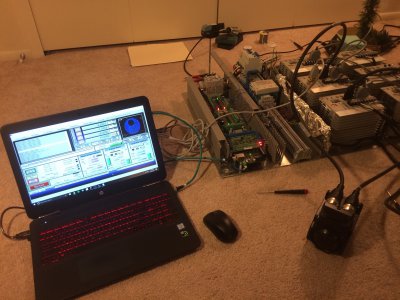
Voltage converter boards wired. I used solid core hookup wire with Panduit ferrules and wire labels froom Brady.
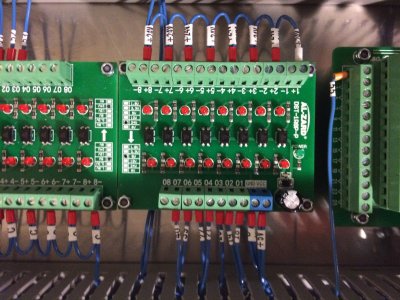
Here is another less than ideal place in my panel. The contactor served as a great place to distribute wiring from, but I ended up shoving more wires into the contacts than I should have. In hind sight, get a bigger panel and use more terminal blocks...
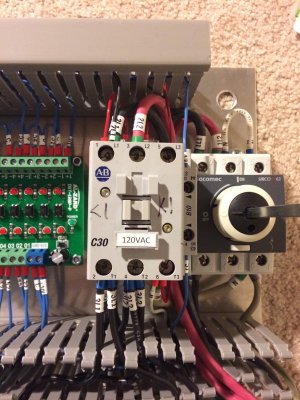
Didn't yet have all my circuit breakers in yet, but here is how it was starting to get populated.

and the control signal connection to the ESS on top, and the I/O cables to the drives (colored wires) on the bottom.
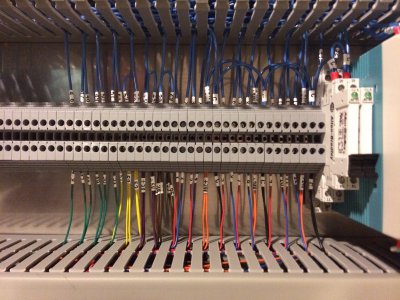
Power entered through a right angle cord gland. you can see the disconnect operator floating in the air. The little M12 connector near the top is a disconnect to shut down the contactor. This let me power cycle the drives without shutting down the whole cabinet. The black squares are 120V accessory outlets that can be switched on and off by those relays mentioned above.

On the other side I installed (starting from the top, left side of image) a connector for the Ethernet connection to the ESS, 12 M12 ports for connecting limit switches and various I/O, and 4 rows of cable glands for the servo cables.


Automation Direct had a good deal on these Meanwell power supplies. They are very compact. The white cards to the left are slim AB single pole relays.

I quickly realized that I didn't have enough room for all seven 2-pole breakers (main + 6 drives), so I made a two tier DIN rail setup. This is the least professional part of the panel but it worked for me. I can still reach the lower breakers if I need.

Here is a closeup of the servo drive. AB connectors for the encoder and I/O ports are crazy expensive so I bought the solder cup type off of ebay for a few dollars. I don't have any pictures of it, but I probably spent weeks soldering all the connections. It worked, but I wouldn't wish that on anyone! The encoder is a 3 row DB15 (like VGA) and the I/O is a DB44.

Here is the panel mounted in the enclosure.

Skip ahead, and here I have some barebones wiring done. I was having some really weird faults on the drives and was testing with Mach 3. At first I thought it was noise (hence the tin foil) but later I figured out it was an obscure issue with the way I wired single ended signals into the drive I/O port.
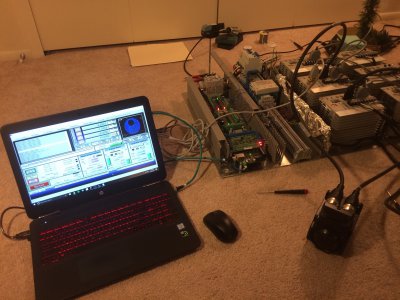
Voltage converter boards wired. I used solid core hookup wire with Panduit ferrules and wire labels froom Brady.
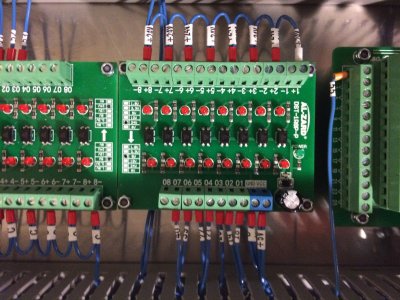
Here is another less than ideal place in my panel. The contactor served as a great place to distribute wiring from, but I ended up shoving more wires into the contacts than I should have. In hind sight, get a bigger panel and use more terminal blocks...
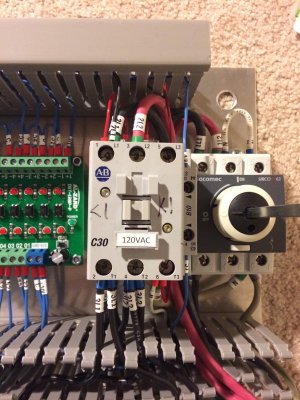
Didn't yet have all my circuit breakers in yet, but here is how it was starting to get populated.

and the control signal connection to the ESS on top, and the I/O cables to the drives (colored wires) on the bottom.
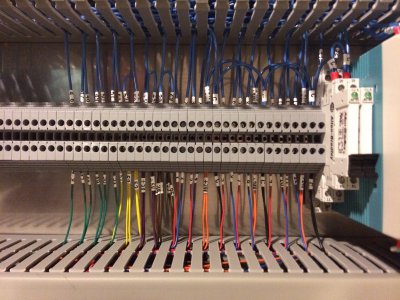
Power entered through a right angle cord gland. you can see the disconnect operator floating in the air. The little M12 connector near the top is a disconnect to shut down the contactor. This let me power cycle the drives without shutting down the whole cabinet. The black squares are 120V accessory outlets that can be switched on and off by those relays mentioned above.

On the other side I installed (starting from the top, left side of image) a connector for the Ethernet connection to the ESS, 12 M12 ports for connecting limit switches and various I/O, and 4 rows of cable glands for the servo cables.