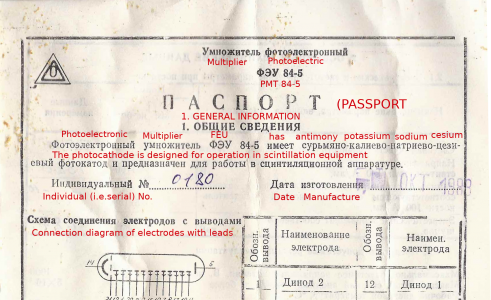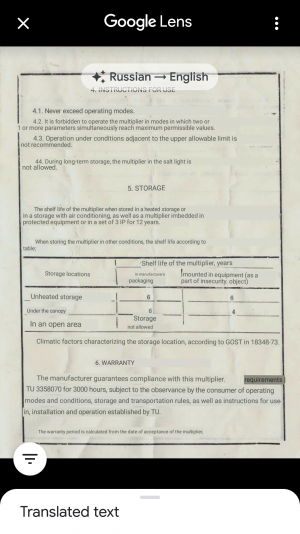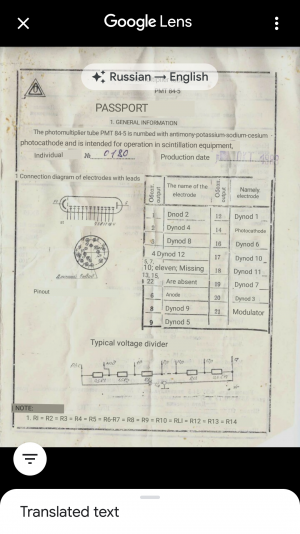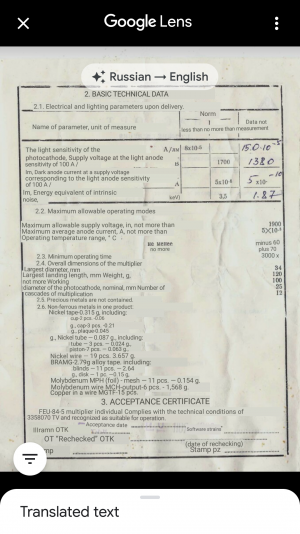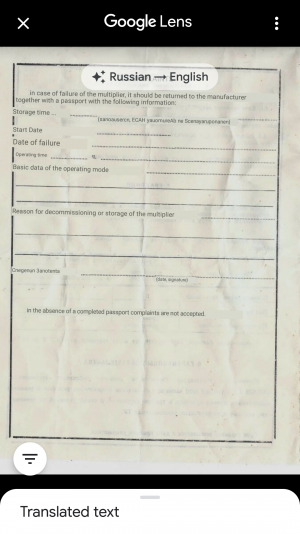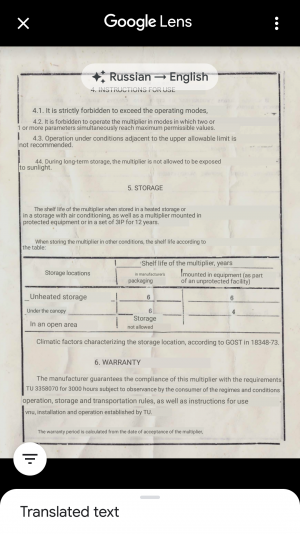- Joined
- May 27, 2016
- Messages
- 3,469
Related to the stuff in another thread, I have received my low-cost ex Soviet technology new-old-stock photomultipier tube, and we run into the problem of technical data unreadable!
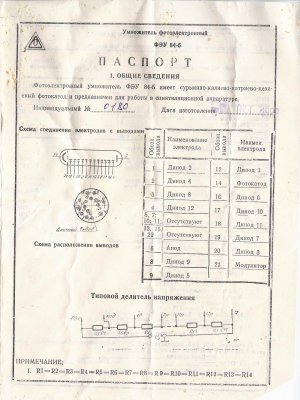
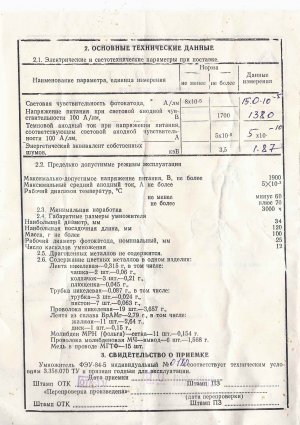
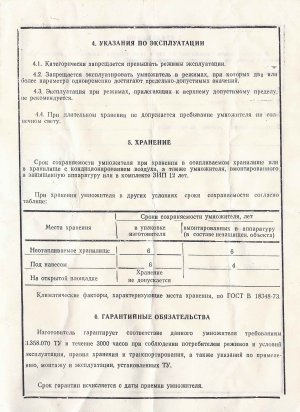
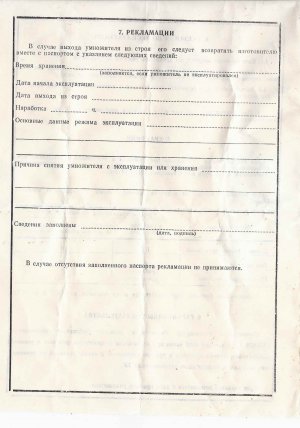
Umm.. I guess now I had better learn some Cyrillic letters. I think there is a online translation keyboard out there..
Not too hard to infer pin numbers and electrode connections, but on page 2 the going gets tough.
BUT..
Since the Sun never sets on 30K+ HM members, and there might be some among us who can read it right off.
Now I think on it, that is a big ask.
Ahh Haa .. I found the keyboard with the "E's" written mirror image and a "P" is really a "R."
--> https://www.lexilogos.com/keyboard/russian.htm
This glasnost era stuff is dated 1989. Clearly unopened before now, the sponge packing inside has gone all crumbles.
I guess this is what you would call "Soviet cold-war-surplus"!
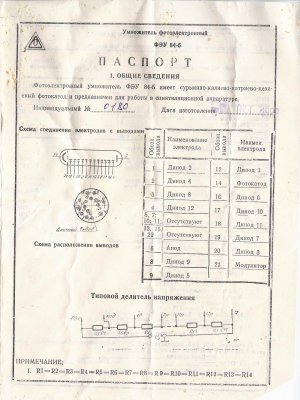
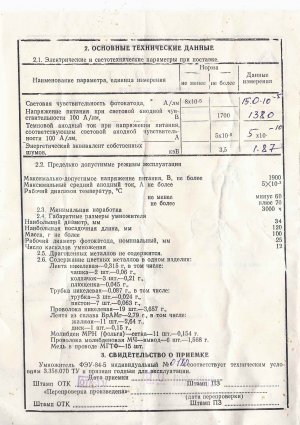
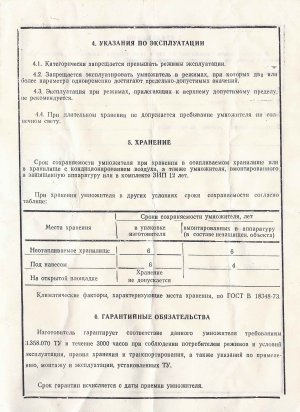
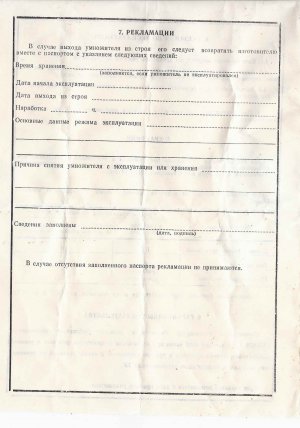
Umm.. I guess now I had better learn some Cyrillic letters. I think there is a online translation keyboard out there..
Not too hard to infer pin numbers and electrode connections, but on page 2 the going gets tough.
BUT..
Since the Sun never sets on 30K+ HM members, and there might be some among us who can read it right off.
Now I think on it, that is a big ask.
Ahh Haa .. I found the keyboard with the "E's" written mirror image and a "P" is really a "R."
--> https://www.lexilogos.com/keyboard/russian.htm
This glasnost era stuff is dated 1989. Clearly unopened before now, the sponge packing inside has gone all crumbles.
I guess this is what you would call "Soviet cold-war-surplus"!