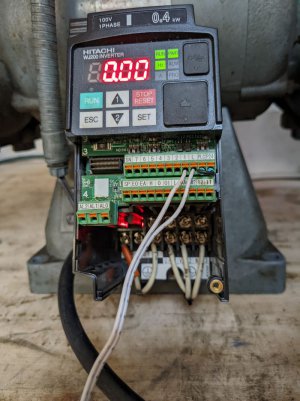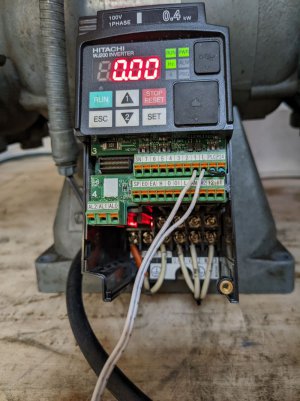- Joined
- Oct 14, 2014
- Messages
- 1,966
I bought the subject inverter on ebay cause I'm a cheap skate.
Hooked it up 110 VAC and a small baldor carbide grinder. Would not start with RUN button
Looked at params and found A002 set to 01 control terminal. This is NOT the default setting.
Put two wires on L and 1. When closed it gives a run light but does not run. I checked base and max run frequencies are all set to 60 Hz.
Note: there is a red LED lit down deep inside the inverter - see pic.
I am stumped and frustrated enough to give myself a time out.
What to try next???
<EDIT> minor error in pics - I meant to show run light going on/off. Both pics show it on. The light does go out with open between L and 1
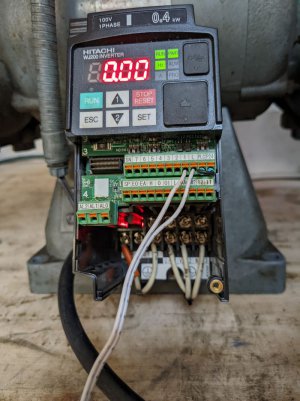
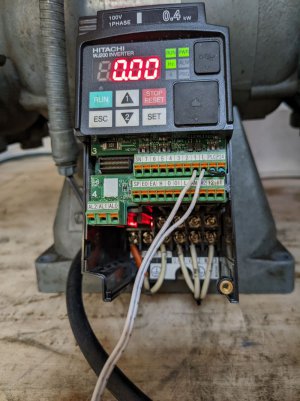
Hooked it up 110 VAC and a small baldor carbide grinder. Would not start with RUN button
Looked at params and found A002 set to 01 control terminal. This is NOT the default setting.
Put two wires on L and 1. When closed it gives a run light but does not run. I checked base and max run frequencies are all set to 60 Hz.
Note: there is a red LED lit down deep inside the inverter - see pic.
I am stumped and frustrated enough to give myself a time out.
What to try next???
<EDIT> minor error in pics - I meant to show run light going on/off. Both pics show it on. The light does go out with open between L and 1