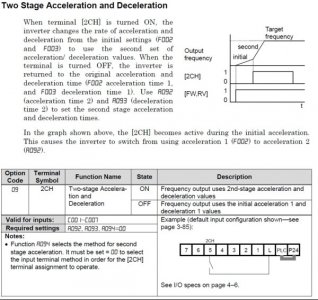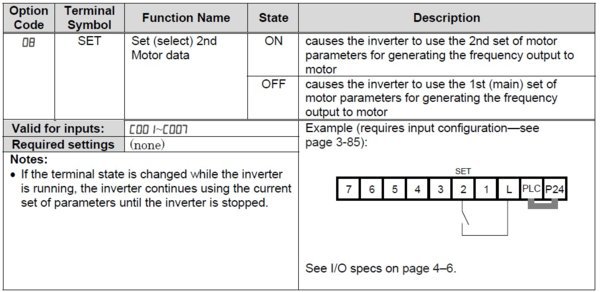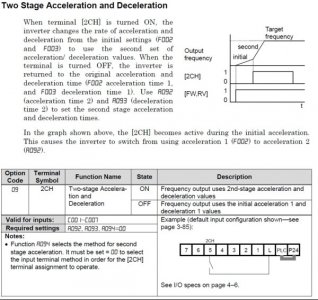The Hitachi software is very awkward and not intuitive. It is made for setting up the VFD as opposed to using it to switch between run parameter sets. You often need to start a new parameter file (or clear the software loaded file), then open the parameter file you want and download all to the WJ200. Never found an easy way for it to work intuitively, and have spoken to Hitachi tech several times on software issues, little impetus to change.
I agree with Jim, that if the only two parameters you are changing is acceleration and decelerator, then the easiest approach would be to use single stage with short times and 2 stage with longer. I program my two stage with longer times with the input activated, when pressing the E-Stop the input is disconnected and reversts to the shorter single stage. You would program and activate an input for 2 stage, I routinely use this parameter for lathes. Another approach would be to program the 2nd Motor parameters with different times, but keeping the motor parameters the same. You could also change things like upper and lower limit frequencies, etc. Once again you would switch to the second motor program via a programmed input.
Set Second Motor, Special Set
If you assign the [SET] function to an intelligent input terminal, you can select between two sets of motor parameters. The second parameters store an alternate set of motor characteristics. When the terminal [SET] is turned ON, the inverter will use the second set of parameters to generate the frequency output to the motor. When changing the state of the [SET] input terminal, the change will not take effect until the inverter is stopped. When you turn ON the [SET] input, the inverter operates per the second set of parameters. When the terminal is turned OFF, the output function returns to the original settings
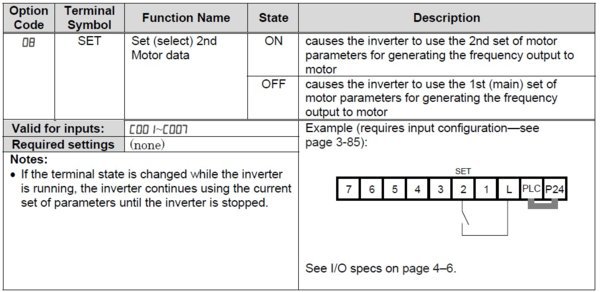
2 Stage Braking