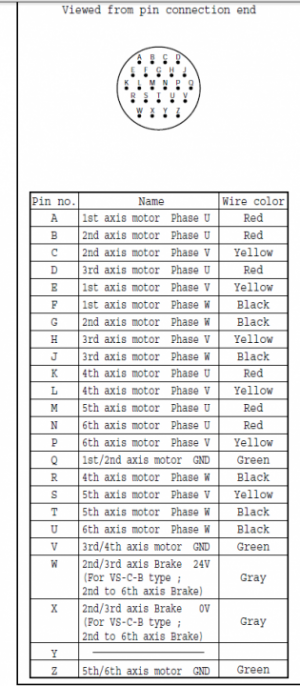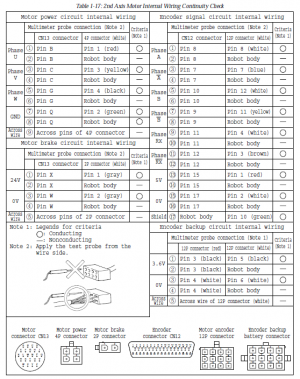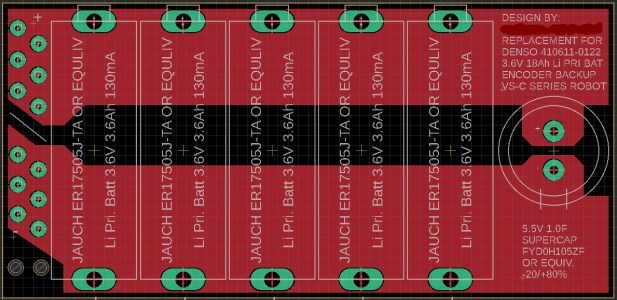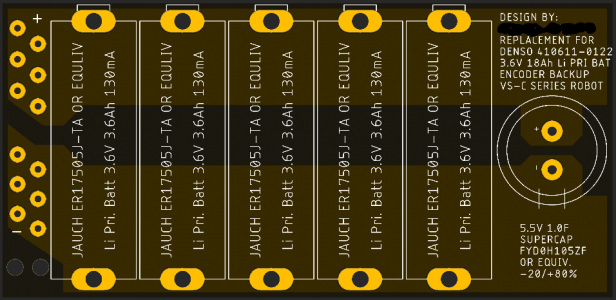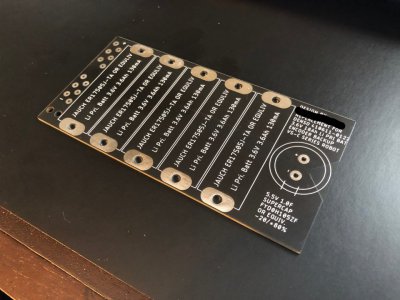Took just a couple weeks to get my new PCBs shipped the cheapest method. Think 10 boards cost me $20 shipped. They are beautiful.
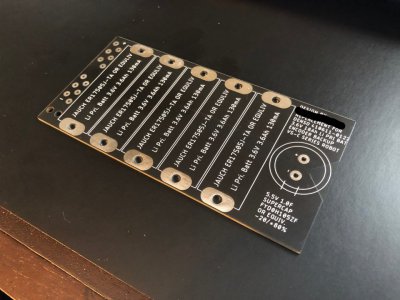
Here is a mockup of the 5 battery cells. They are just slightly wider than the old batteries.

Transferred the wiring harness from the robot's original PCB to the new one. I have spare connectors, pins, and a crimping tool, so I will make 1 or 2 spare boards to facilitate a swap a few years from now. The supercapacitor is new (5.5V 1.0F yikes!) .
I'm holding off on soldering the batteries until the robot is ready to be powered on. There was some clear shrink wrap over the old battery board that I'll need to replace with something equivalent.

New board with batteries ready to be soldered on.

I have an electrician scheduled to install 240V and 120V outlets in my basement. I was going to do it myself, but the cost of the materials from Menards was almost as much as the electrician wanted for parts and labor. I still need to pick up the 240V to 208V transformer from a buddy back where I used to live. That will require both primary and secondary fusing, so I'll need a simple interconnect box to go with it. I'm thinking I''ll attach the transformer, interconnect fuse box, and 208V outlet to a plywood skid that I can hang on the wall next to one of the 240V outlets. Then the converter is portable as needed.
It took me a LOT of effort, but I finally got the correct connector for the end of arm tooling. I had originally purchased a DENSO original, but it was for the dust proof robot option only and did not fit this one. I could not locate the correct DENSO part for my robot, but I found a, now obsolete, connector made by DDK who supplied the connectors to DENSO. There are only something like 30 left in stock worldwide as far as I could tell. Not cheap either, but necessary to hook up end of arm tooling.


Need to keep cleaning all the gearboxes. Once power is available, I hope I can power the original control up and run the robot. There are a million and one things that could go wrong, but I am optimistic.