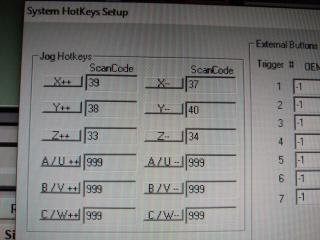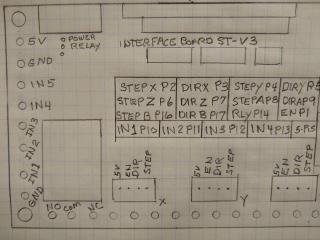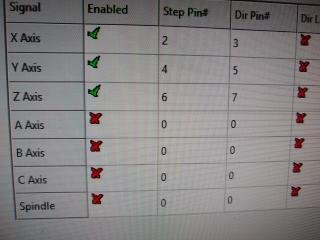- Joined
- Feb 27, 2020
- Messages
- 17
O.K. I think I understand . On the bob there is a common terminal, so two wires will come out of that terminal. 1 wire to pulse 1-. one wire to dir 1-.
Then, a wire from pulse + on drive to pulse on bob. A wire from dir + on drive to dir on bob.
Then, a wire from pulse + on drive to pulse on bob. A wire from dir + on drive to dir on bob.