-
Welcome back Guest! Did you know you can mentor other members here at H-M? If not, please check out our Relaunch of Hobby Machinist Mentoring Program!
You are using an out of date browser. It may not display this or other websites correctly.
You should upgrade or use an alternative browser.
You should upgrade or use an alternative browser.
New (soon to be) TouchDRO user.
- Thread starter sdavilla
- Start date
Sneaky, sneaky. This one step in x.
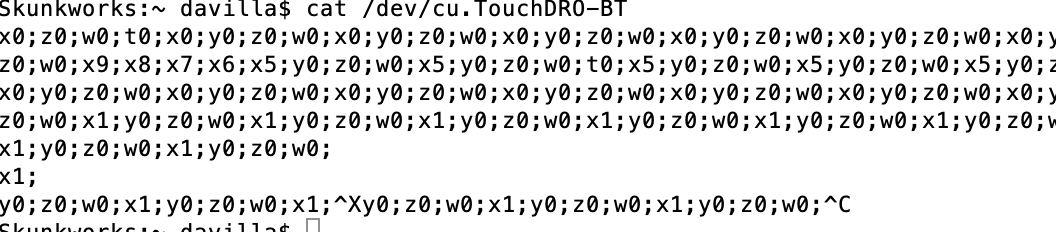
Which results in 0.001 inch as far as my crappy dial indicator and shaky hand. I swear, go past 60 and all sorts of things start happening.
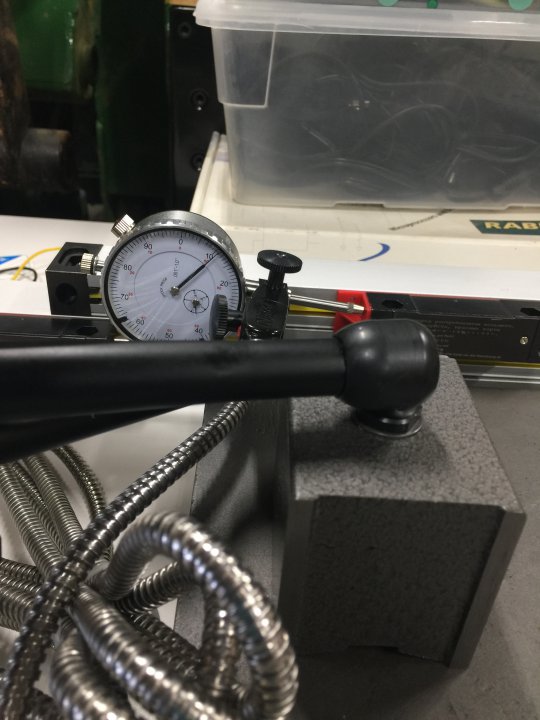
So one "step" is 25.4 microns, from an advertised 5 micron glass scale. Humm, could mean the line spacing is 5 um, maybe. Oh google...
Which results in 0.001 inch as far as my crappy dial indicator and shaky hand. I swear, go past 60 and all sorts of things start happening.
So one "step" is 25.4 microns, from an advertised 5 micron glass scale. Humm, could mean the line spacing is 5 um, maybe. Oh google...
- Joined
- Apr 4, 2013
- Messages
- 656
Got it. I thought something was not working and you were troubleshooting it.No problems, just getting an idea of the real-world capabilities of these glass linear scales. I'm an old school hardware/software guy and never diddled about with linear glass scales. They are interesting and I want to know how they work and more important, how well they work. I've got the test equipment which makes probing and testing easy.
The spherical washers are an attempt at dealing with the sloped sides of the pm30mv for the x-axis. Rather than some complex mounting brackets, the spherical washers might give me enough angle for alignment. Really have to wait for the pm30mv to arrive and take some measurements.
Also found a working amazon tablet. That missing piece solved.
Glass scales can tolerate some misalignment (the carriage is decoupled from the external case). On my mill, I 3D printed a pair of wedges finally, but for years the scale was crooked by about 3-5 degrees. I guess spherical washers is the "grownup" way to solve this
- Joined
- Apr 4, 2013
- Messages
- 656
This weekend I'm working on a "getting started" page to be included in the box. Many people don't realize that the DRO needs to be calibrated. Your reaction is the most common, but about once in a while, I get "YOU SUCK!!!! YOUR DRO SUCKS!!!! The f...ing thing is showing wrong numbers. I moved the scale by 0.1 inches and it's reading .25. Never touching this POS again." (this is a verbatim quote from a Facebook message I got this Thursday.D'uh, read the manual, sparkyGot to calibrate first...
I wonder if it's better to have a printed page with instructions, or a QR code/link to a video.
- Joined
- Mar 10, 2015
- Messages
- 248
I would go belt and suspenders, include the printed page of getting started instructions that has a QR code to the video.This weekend I'm working on a "getting started" page to be included in the box. Many people don't realize that the DRO needs to be calibrated. Your reaction is the most common, but about once in a while, I get "YOU SUCK!!!! YOUR DRO SUCKS!!!! The f...ing thing is showing wrong numbers. I moved the scale by 0.1 inches and it's reading .25. Never touching this POS again." (this is a verbatim quote from a Facebook message I got this Thursday.
I wonder if it's better to have a printed page with instructions, or a QR code/link to a video.
Sent from my Pixel 5 using Tapatalk
Haha, I should have stopped assembling the enclosure. The super glue I used was old, in the freezer for god knows how long. Still liquid so I pressed on. Took about a day to fully cure but ended up butchering the assembly with super glue all over it. Useable but looks like crap, lol. Lesson learned.
I looked and there was no option to order a replacement enclosure as this one needs some serious sanding on the outside.
I looked and there was no option to order a replacement enclosure as this one needs some serious sanding on the outside.
Let's see,
5um == 0.00019685"
1/0.00019685 = 5080.010160020320041
so using 5080 CPI as calibration, now I get 0.001" on the TouchDRO display and 0.001" on the dial indicator. Easy-peasy.
So these are really 5um scales, as advertised. Sweet. No fuss, no mess (besides the enclosure).
Seems to persist over power cycle too. I get x5;y0;z0;w0; for a 0.001" move. That's about right. Nice.
5um == 0.00019685"
1/0.00019685 = 5080.010160020320041
so using 5080 CPI as calibration, now I get 0.001" on the TouchDRO display and 0.001" on the dial indicator. Easy-peasy.
So these are really 5um scales, as advertised. Sweet. No fuss, no mess (besides the enclosure).
Seems to persist over power cycle too. I get x5;y0;z0;w0; for a 0.001" move. That's about right. Nice.

