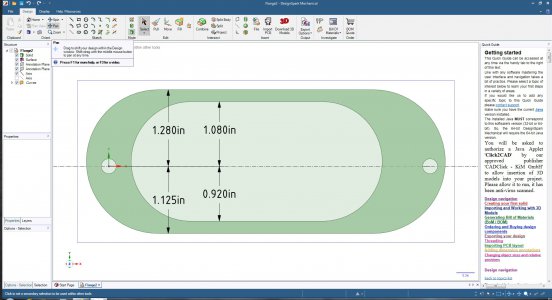I'm trying to learn 3D CAD after using AutoCad 2D for decades. After perusing tutorials on YouTube I've selected Design Spark Mechanical to start learning. It appears that it could fulfill my meager requirements, and it is free.
I've had some success creating some rudimentary 3D shapes, but when I try to place components accurately, like snapping to points or moving to positions symetrical about an axis, I'm striking out miserably.
I'm trying to create a simple oval flange with an oval hole in the center. See below.
I'm trying to move the two ovals symetrical about the center-line, but they will not move, nor even select, like in the tutorials. As you see from the dimensions they are not located about the center-line.
Can anyone advise?
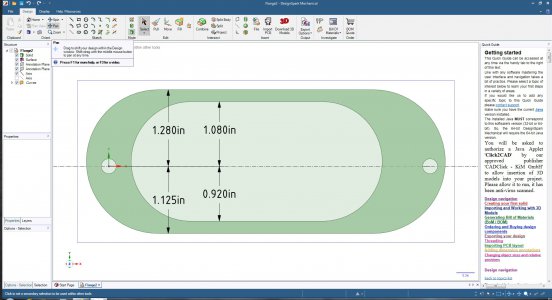
I've had some success creating some rudimentary 3D shapes, but when I try to place components accurately, like snapping to points or moving to positions symetrical about an axis, I'm striking out miserably.
I'm trying to create a simple oval flange with an oval hole in the center. See below.
I'm trying to move the two ovals symetrical about the center-line, but they will not move, nor even select, like in the tutorials. As you see from the dimensions they are not located about the center-line.
Can anyone advise?