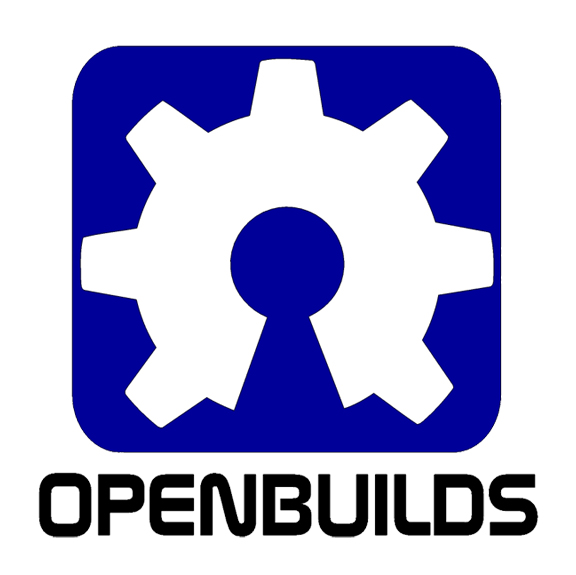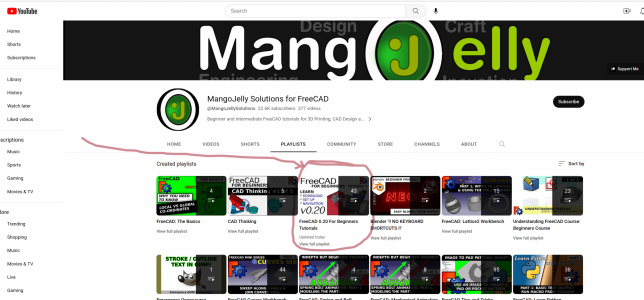I had at least 6 hours a day to eat, sleep, conduct personal hygiene, and try to improve myself when I was in Iraq in 2004. There, of all places, I was able to get a copy of Solidworks 2002 from Haji, who had it accidentally mixed in with his bootleg DVD movies. I taught myself how to use it by going through the built-in tutorials while lying in my bunk during the wee hours. Since then, I've used SW '03, '06, 07, 09, 11, 14, 16... and a little bit of the DSS versions after that. Truth, 2004 is all I really need for shop work. It has a fastener library, materials library, FIE (static), and all the tools I need. My current install is 2016. Unfortunately, native tool paths didn't come around until 2020, so I still need a CAM package. I have a SheetCAM license for the plasma table, but that doesn't do milling. There are 3rd party CAM plug-ins ($$) for earlier versions.
Because of the time committed to SW and the fact that I like it very much, I've been resistant to try FreeCAD. Not only would I have to learn it, I'd have to de-program what I already know as muscle memory. Maybe it's a sign that I'm getting old and rigid, unable to adapt to new patterns. I don't think my attitude has always been so. Same as how I feel I would be happier working freely with a T-square and angles, especially when designing, I feel that way about CAD just being easier in Solidworks. Like, I should keep a Windows XP machine running SW 2004 permanently offline so I can just design with what I know, but that never works. I'd look at that antiquated PC and realize I'm much older than it is, and wonder what that says about me.
I have also run the gamut of CAD software, both in electronics and RF design, electromagnetics, and mechanical, including a less than stellar lock-in with LabView and OrCAD. I know what it is like to discover that "older" computer saved work, and CAD packages won't even run on a new PC, just because they are "no longer supported for permissions required by operating system". Fundamentally, I rarely ask permissions for anything I do anyway, and I cease to interact with entities that require such. Only for stuff like crossing borders legally, or constructing a shop outbuilding in a National Park.
Like you, I recognize that many of us, myself included, likely do not have enough life left to "start over", go again with "rescue as much as possible", onto a new platform, and spend years becoming slick with the mouse muscle memory, and familiar procedures in a different way. I want to spend these good years (hopefully) doing stuff I enjoy, like playing with machines that make precision stuff, and getting that buzz feeling of achievement. I am not to be lured into becoming some kind of "CAD older statesman whizz-kid" locked into somebody's corporate CAD acquisitive monetized business model!
My messing with FreeCAD turns out to be not so difficult as first I thought, because it allows me to "not have to dabble too deeply".
I know I am using a monster powerful tool, with "workbenches" which I will never have need to exploit what they do, but that'[s OK.
This "under-usage" situation may be similar to getting into the latest version of Microsoft's "Excel" spreadsheet. I would guess most folk only ever use about 10% of it's functions which it does well. It gets harder to keep persuading folk the gee-whizz features in the latest version are worth having, against that it only has to keep doing its main spreadsheet thing well, and definitely not acceptable to require all one's previous work files to be "converted".
The game of having the latest versions be incompatible with one's previous documents was not going to be tolerated any more. Simply to be able to send stuff to other folk required a file format to be longer lived. I used LibreOffice, which does pretty much everything the same as as Excel, and can export in about 11 different formats, starting with xls, through xlsm, and xlsx, and xltx, etc.
The same thing, I think, happened to mechanical CAD. Whether it be Solidworks (which is Dassault), Solid Edge, Pro-Engineer, whatever, they will all invent a file format just for their CAD, and the business of passing designs between folk using different platforms becomes a mess, starting with "can it import a DXF?". Over time, just like with PDF documents, a standard develops. Every platform imports as many formats as possible, but will only export their own, with the only work-around being to export to another software, save it out, and import back.
I had then had enough of it! I used FreeCAD, even in my limited, dabbling way. Easily good enough for drawings, and I exported STEP, and also .IGES format files, knowing everyone could use them. The "backwards compatible" feature meant no more re-doing work, just to be loadable onto something's "new version". Only now, rubbing with HM members who drive their machines with CNC setups, do I start using a little more of what FreeCAD can do.