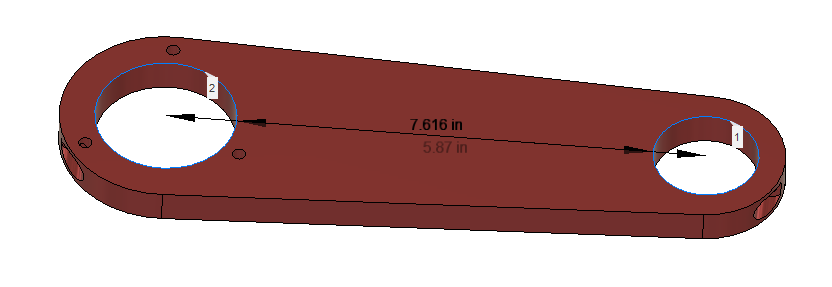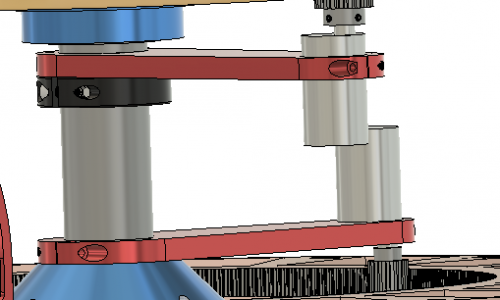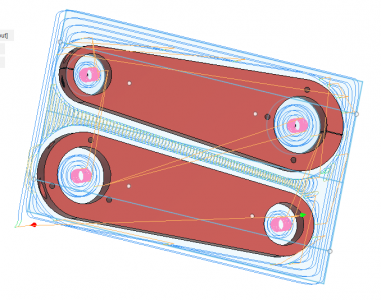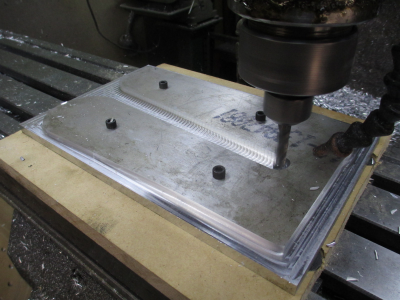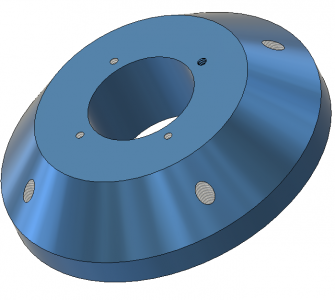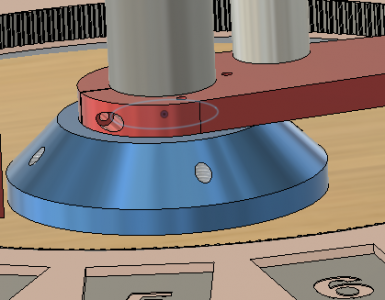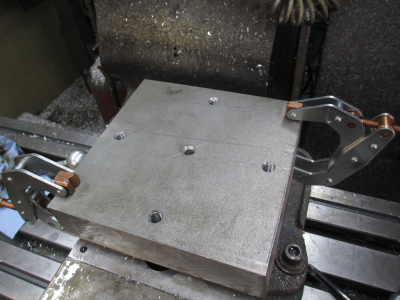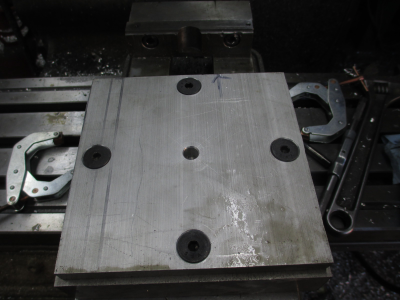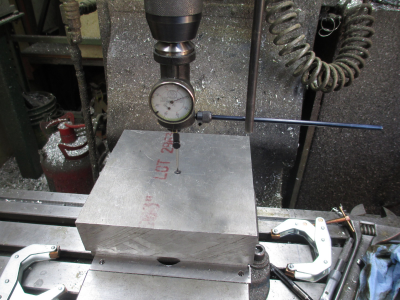- Joined
- Feb 8, 2014
- Messages
- 11,144
If I were going to be making a number of these, then that then that is exactly what I would do. But since this is a 1 off, there is an easy way to do it.Let me guess, knock in some dowel hole for locating pins with your CNC to pick up edges to locate the part, then clamp? Pick up the corner at the bottom right with a dowel pin on the horizontal and vertical, and a third pin to pick up the face on the surface at the upper left? I'm on pins and needles! Not literally, but I'm always looking for clear ways to secure and locate oddball parts.
Bruce
my guess is that you have what looks like a 90deg corner at the bottom (last picture). Seems you could locate X and Y from those two faces.
That would work just fine. Would require dialing it in then locating the corner.
But when you have a CNC mill life is easier

In the last picture above you'll notice the circled divot on the lower left. That is the 0,0 point for the next operation. This part was completely ''machined'' in my head prior to making any chips. The spoil board was actually drawn out and the holes located to fit when I flipped the part over. The part itself was also designed to fit the T-slots on my mill for hold down. All of the holes in the spoil board were drilled from the drawing. The two circled holes will be used in this operation. There are T-nuts already staged under those holes.
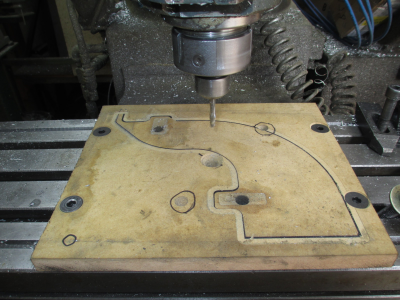
Then set the 0,0 point, pretty close is good enough, does not have to be exact.
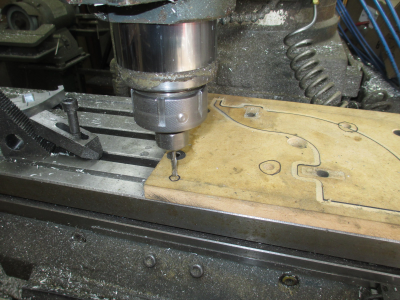
Then I took a light profile cut just to get the outline to make sure I wasn't going to crash a tool bit into a bolt head.
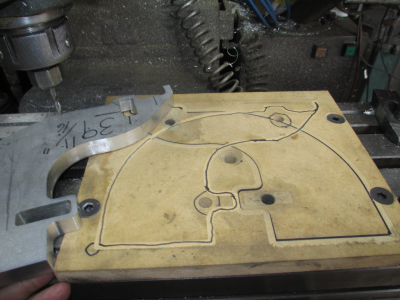
Then pocket out the shape, 0.250 deep.

Still a little too small by design, about 0.008'', so adjust the tool offset in the CAM program, and run another finish pass. When finished, it was a light press fit. The MDF has some ''give'' to it so you can make things pretty tight. Most likely did not even need the hold down bolts, but I'm a belt & suspenders kinda guy.


Then on to the fun, piles of aluminum chips.

And finished. It was a bit of a PITA to get it out of the pocket, I forgot to put a screw driver access point to pry it back out, but I managed to use one of the corner clearance holes to get a bite on it with a screwdriver.
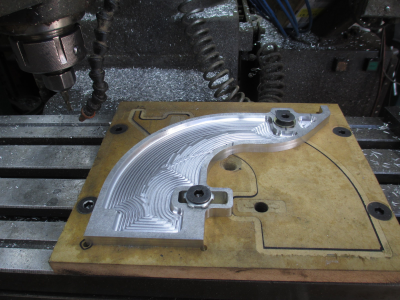
So on to the next part..... The Upper Rotor Bearing Housing. 4.5'' at maximum OD, 1 inch thick aluminum.
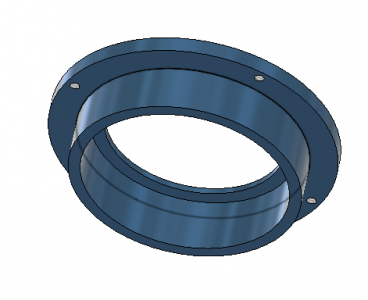
And shown in place
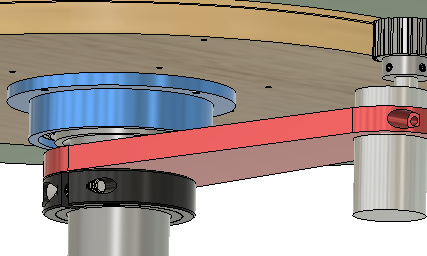
And I can get it out of one of the cutoff pieces from the Prox Bracket.

But that is a project for tomorrow. I put in my 4 shop hours today, so it's time for a sandwich and a nap.
 That's the nice thing about being retired, I can quit when I want.
That's the nice thing about being retired, I can quit when I want. More later.........
Last edited: