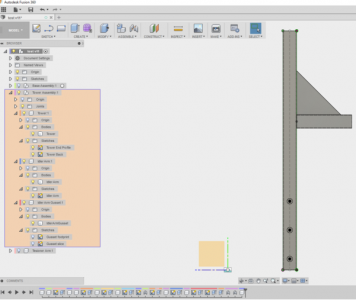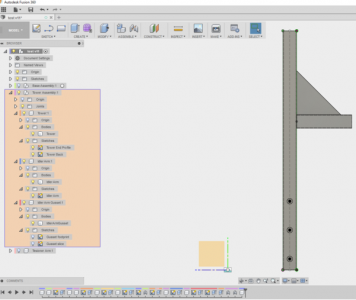Thanks for all the help, commiserating and comments.
I perservered, and thought I should give a conclusion.
I picked up three old military boxes:


That I want to use under my welding bench. But I wanted some plastic feet to raise them off the bare concrete.
Sure they are not pretty, but it's kinda rough stuff I need to store.
Here's the feet being printed:



The blue layer is masking tape that I have found works well as a "release" to allow removing the parts from the bed easier.
Here's one batch of finished feet:

I went with a 0.200 thru hole. I know they print slightly smaller than spec'ed.
I had set the printer shell thickness up from 1mm to 1.5mm so I had room to drill and tap the holes.
I wanted to use short 1/4"-20 bolts from the inside of the boxes like this:

Here they are with feet installed:

Here is the first box with a metal bender that drops into a 2" square receiver welded to the bench:

Here is the second box with a different kind of bender

(yes that is an old brake rotor brazed to a 2" square tube for mounting)
And here is the third box with rods keepers, some cables and cylinder caps:

Here they are in place under the bench:

You can see by the condition of the concrete that it has been spalled by water freezing.
When I moved in I replaced the seal at the bottom of the door.
However occasionally I still get a little moisture there from strong winds blowing the rain from that side.
Although it is now kept above freezing.
Thanks again for the help and comments!
-brino