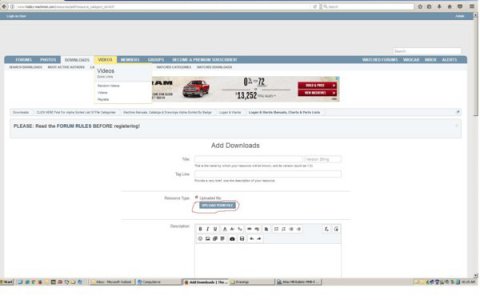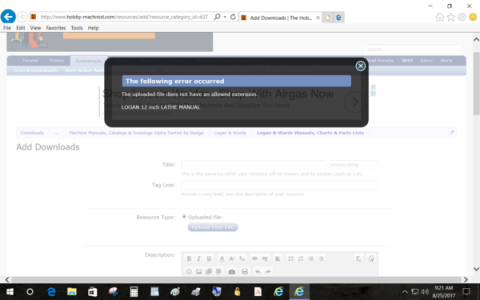- Joined
- Dec 25, 2011
- Messages
- 10,511
JR,
There is a screed on using DOWNLOADS in the Sticky area at the top of this Forum (and several other Fora including Site Help). It also covers uploading. But in a nutshell, Upload the file first and then copy and paste its filename into the title and tag-line. The Version String will take care of itself It is not a required field.. Put the description into Description (at least about 10 characters are required). Ignore the fields below the description. And save it. That's all that there is to it.
FWIW, one reason for the extensive use of Categories is that DOWNLOADS (which was adapted from the Xenforo RESOURCES module) it totally lacking any SORT capability. There are nearly 2000 files spread over 39 pages. Finding anything would be almost impossible unless in had just been downloaded.
There is a screed on using DOWNLOADS in the Sticky area at the top of this Forum (and several other Fora including Site Help). It also covers uploading. But in a nutshell, Upload the file first and then copy and paste its filename into the title and tag-line. The Version String will take care of itself It is not a required field.. Put the description into Description (at least about 10 characters are required). Ignore the fields below the description. And save it. That's all that there is to it.
FWIW, one reason for the extensive use of Categories is that DOWNLOADS (which was adapted from the Xenforo RESOURCES module) it totally lacking any SORT capability. There are nearly 2000 files spread over 39 pages. Finding anything would be almost impossible unless in had just been downloaded.