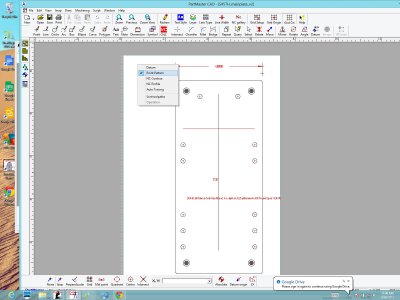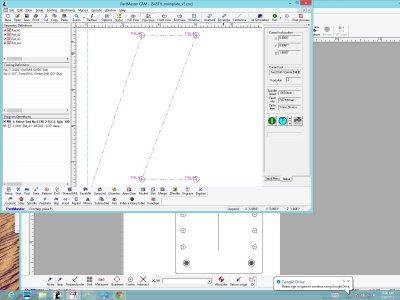- Joined
- May 7, 2014
- Messages
- 776
OK- Off to the next project. We're making a S45 type plasma machine torch holder. It will be Aluminum construction and should be another expansion of our CNC skills and learning.
I have the plate in the image below. I have two tasks on this plate. A) Get all the holes drilled and tapped. B) have the Mill cut the plate out from my larger stock piece.
Yet- I cannot seem to figure out how DolphinCAM can do the CAM initiated drilling for me. I simply wanted to let the CNC table make all the measurements and just drill out holes - Rather than myself going to do the squaring, layout marks, and drilling. I just assumed I would/could pop this on and let it go.
The drilling routine on dolphin seems to follow a "pattern" setup. (a grid or circle) ..anyway- I could mill out the holes as 'clears' and drill to size (was suggested) -
Maybe I am missing something here? Is this something you normally just do manually? Or have the DRO's just measure out and you then Mill-Drill.
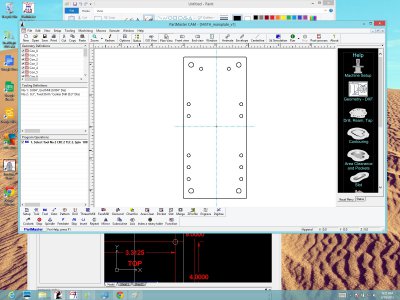
TIA CG
I have the plate in the image below. I have two tasks on this plate. A) Get all the holes drilled and tapped. B) have the Mill cut the plate out from my larger stock piece.
Yet- I cannot seem to figure out how DolphinCAM can do the CAM initiated drilling for me. I simply wanted to let the CNC table make all the measurements and just drill out holes - Rather than myself going to do the squaring, layout marks, and drilling. I just assumed I would/could pop this on and let it go.
The drilling routine on dolphin seems to follow a "pattern" setup. (a grid or circle) ..anyway- I could mill out the holes as 'clears' and drill to size (was suggested) -
Maybe I am missing something here? Is this something you normally just do manually? Or have the DRO's just measure out and you then Mill-Drill.
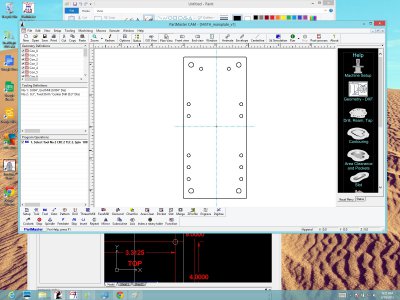
TIA CG