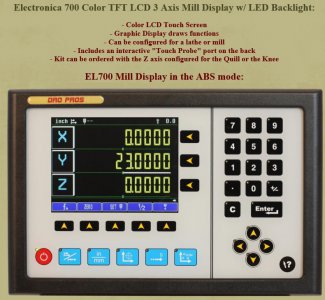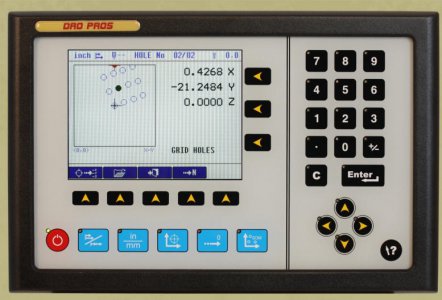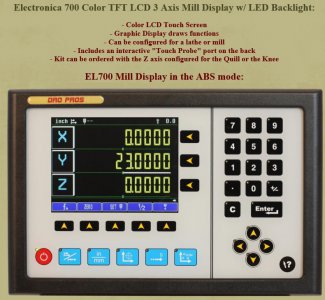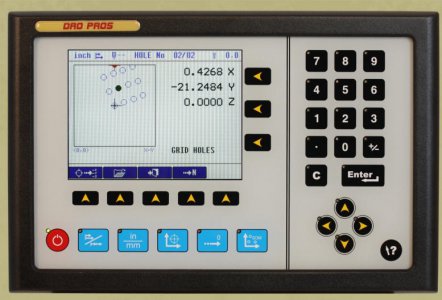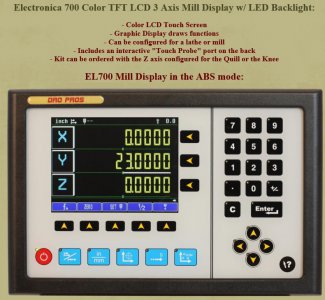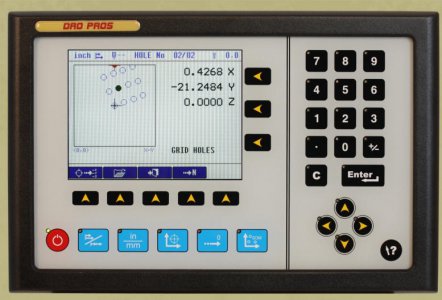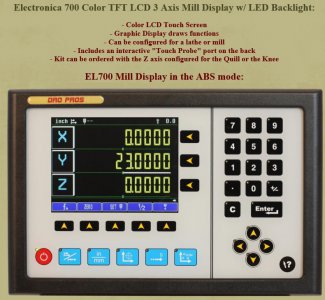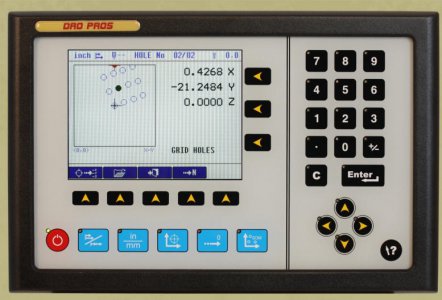Touchscreen DRO sounds cool but after I thought about it a bit I'm not so sure I would want a touchscreen. Hands get dirty in the shop, it you're not aware of what might be on your finger like chips & grit, touching the screen could scratch it, I wouldn't want an expensive DRO screen to get scratched/scuffed over time. I wonder if the touch screen would be affected by oily fingers.
I suppose you could put a screen saver film on it though. I use the clear covers on both my DROs so the actual display never gets dirty, just wipe off the cover if needed.
Many DROs have membrane buttons now, over time they can crack. Haven't had that issue with my DROs though. I have a portable AC where the membrane has cracked, buttons underneath still work though, but it's also 15 yrs old. But then again the rubber type buttons fail also so it's a toss up. Not an issue I'm concerned about anyway.
The touchscreen just may be perfectly fine to use in the shop. After all people are using Android tablets for DROs also. I have an ES12 on my mill, one thing is a graphical display makes some of the functions easier to use like the hole circle, hole line, etc. Because of the visual it gives you on the display.
I prefer a graphical display on the mill, for the lathe I don't care for it. I personally don't mind the universal type display on a mill but I really don't like universals for the lathe. I have a lathe specific DRO for my lathe for the same reasons ronboult mentioned.