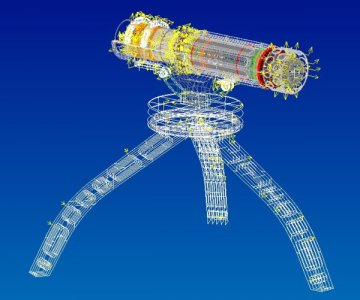I have been wanting and even trying to learn Fusion for a couple years, and sketchup more often than that. They update the program at least 10x more often than I have a chance to open it and spend any amount of time trying to get my head around any of it. Last CAD program I used was AutoCAD R12, which IIRC was the last version without any 3D functionality. I was really good at doing isometric drawings of mechanical parts. Not as much with the architectural stuff. As the bulk of my career has been spent in 2D software (Illustrator, Photoshop, InDesign, Corel Draw, QuarkXPress, Acrobat, rip software, etc.) the 3D interface and object manipulation and such have always frustrated me. No question I'm capable of learning it, but when my efforts to do so are spread out over weeks and months I forget what I learned before the next time I sit down. Thus I'm a couple years into "trying to learn" and I basically haven't learned much of anything.
So... Anyone know of any really good resources for guided learning of Fusion? I'm aware that there are many resources out there. I'm quite capable of googling long lists of them. I'm specifically interested in recommendations from anyone who found specific resources more helpful than others, especially from those who were learning 3D CAD for the first time. For some of the projects I have in mind to do over the next year or so it would definitely be best to model them first. It's time to learn how.