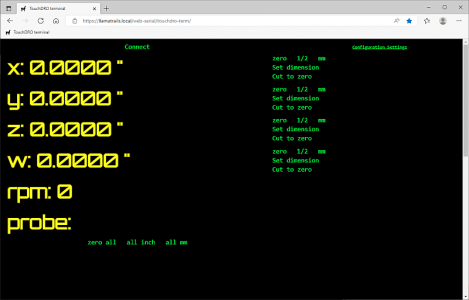- Joined
- Nov 23, 2015
- Messages
- 71
**** Additional functionality and features added in, see posts below ... ****
I have put together a browser interface to the TouchDRO board at https://llamatrails.com/touchdro-term .
Why, you may ask? Well, because ...
It is a work in progress at this time, I don't know where I'm going with it yet.
I have tested it on Windows using Chrome and Microsoft Edge, and on a Raspberry Pi using Chromium. It uses the WebSerial API, so please update your browser if it doesn't work. The board will need to be configured and paired first. On Windows, Add a Bluetooth Device. On Linux, I used bluetooth-agent and hcitool and rfcomm, it will depend on your flavor of Linux.
The default baud of 115200 is set, you will have to input your CPI and PPR. They will be saved for the next time. TheInvert function isn't working yet, I intend to add a way to toggle inch/mm* and a few other features like multiple machines, i.e. lathe and mill.
Feedback is welcome, I'd like to know if it will be useful to others.
* done, see posts below
TIA,
Rick



I have put together a browser interface to the TouchDRO board at https://llamatrails.com/touchdro-term .
Why, you may ask? Well, because ...
It is a work in progress at this time, I don't know where I'm going with it yet.
I have tested it on Windows using Chrome and Microsoft Edge, and on a Raspberry Pi using Chromium. It uses the WebSerial API, so please update your browser if it doesn't work. The board will need to be configured and paired first. On Windows, Add a Bluetooth Device. On Linux, I used bluetooth-agent and hcitool and rfcomm, it will depend on your flavor of Linux.
The default baud of 115200 is set, you will have to input your CPI and PPR. They will be saved for the next time. The
Feedback is welcome, I'd like to know if it will be useful to others.
TIA,
Rick



Last edited: