- Joined
- Jan 2, 2014
- Messages
- 9,042
Hello Admins!
Several times I have tried to access older existing threads but things seem to get into a weird state.
Here's another one I found today:
http://www.hobby-machinist.com/thre...-mkiiia-4800-auto-screw-cutting-clutch.26426/
Even though I am logged into HM and have other tabs open and working fine the page above shows:
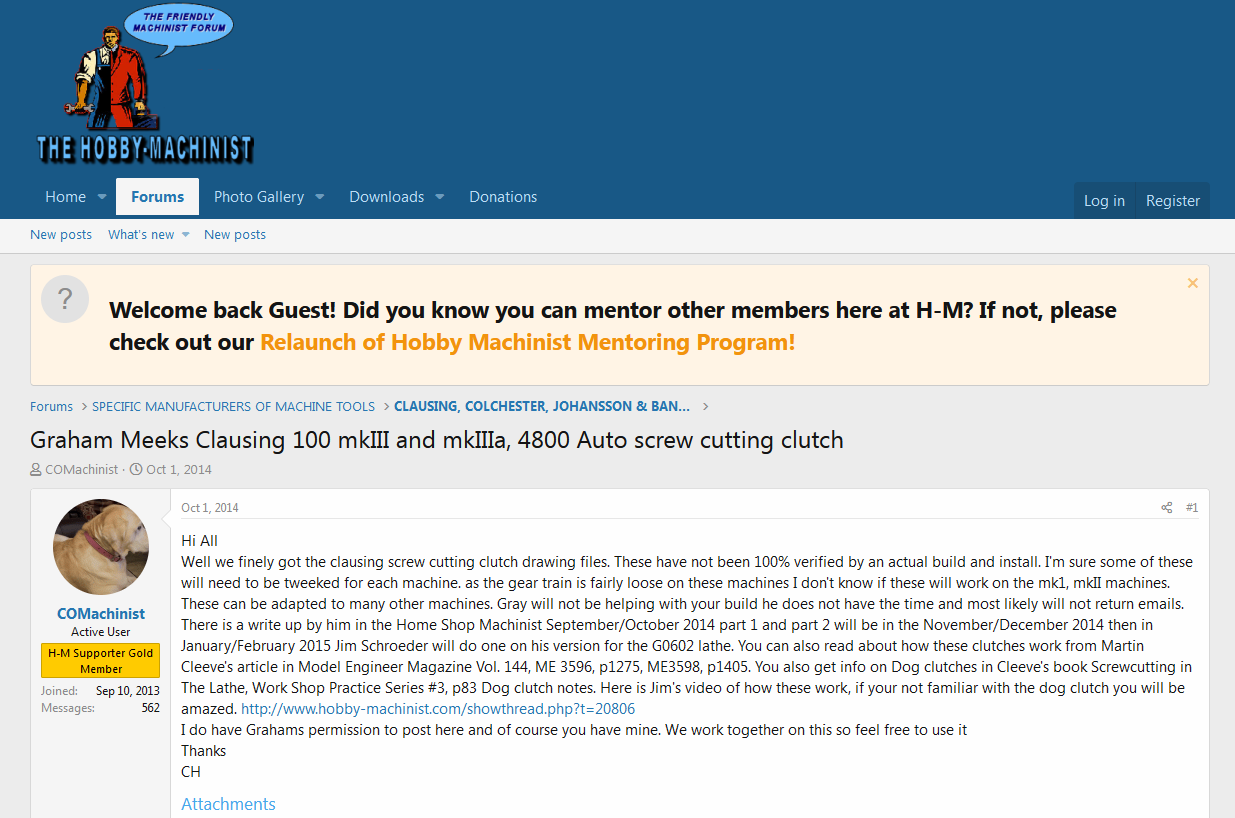
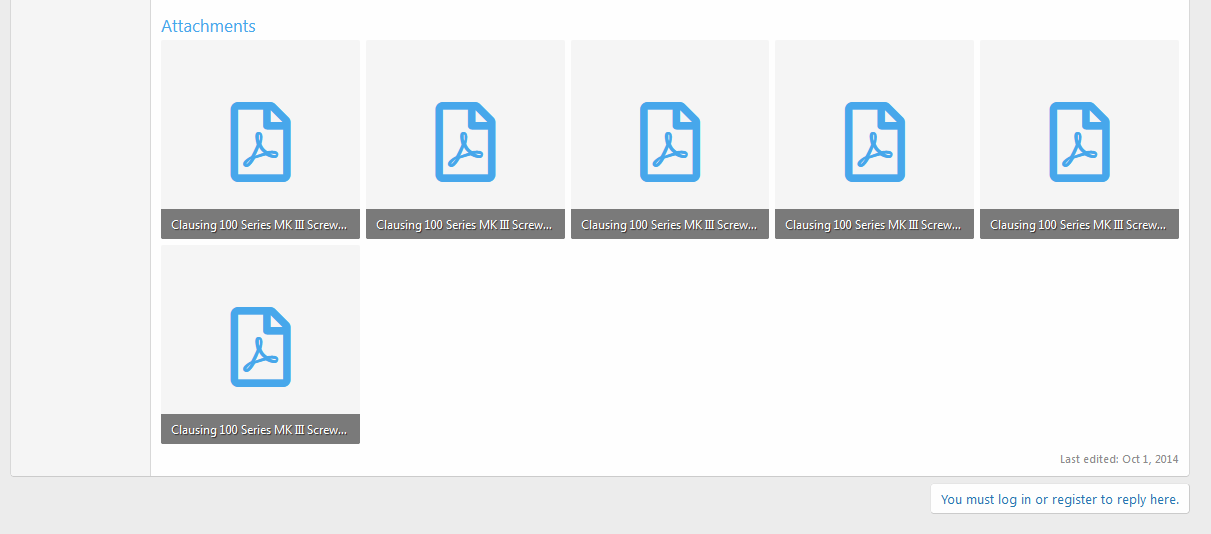
If I try to get one of the attached files I see:
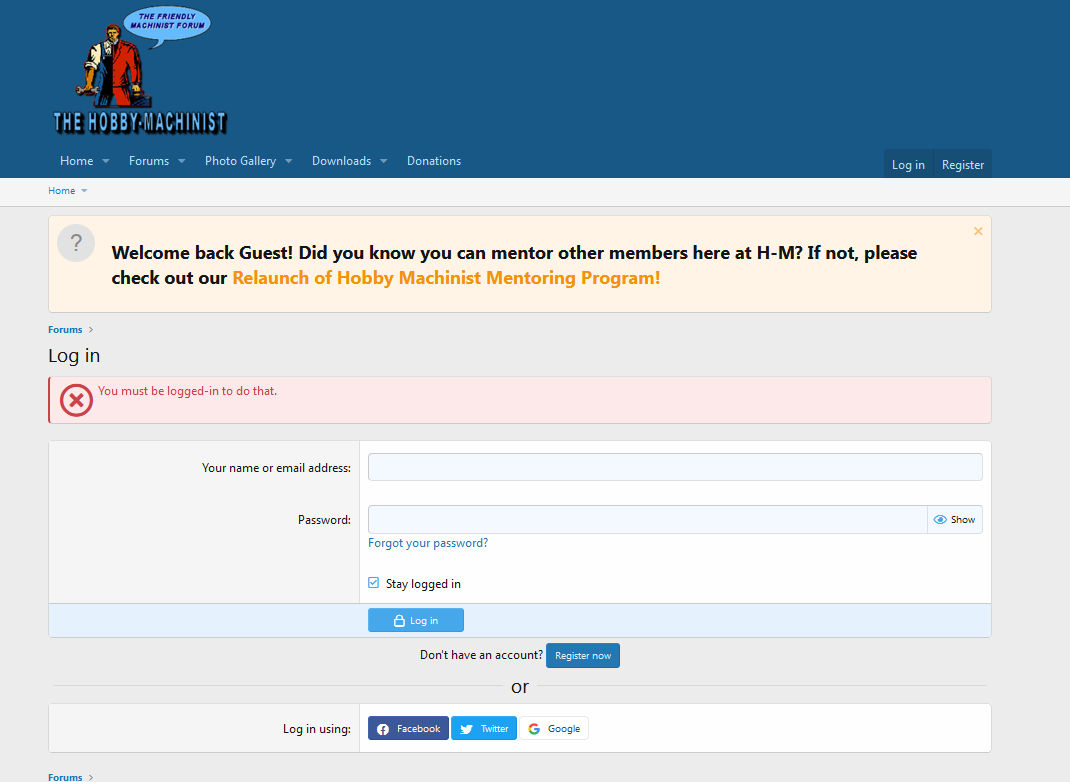
What I have tried:
-logging out of HM, clearing cookies, logging back in and retry thread
-allowing cookies by default in the browser for both "http://www.hobby-machinist.com" and "https://www.hobby-machinist.com"
I am using FireFox version 112.0.2 (64-bit) on Win7.
I will attempt to reproduce it on a Win10 machine too and post back with results.
Thanks for any help you can provide!
Brian
Several times I have tried to access older existing threads but things seem to get into a weird state.
Here's another one I found today:
http://www.hobby-machinist.com/thre...-mkiiia-4800-auto-screw-cutting-clutch.26426/
Even though I am logged into HM and have other tabs open and working fine the page above shows:
If I try to get one of the attached files I see:
What I have tried:
-logging out of HM, clearing cookies, logging back in and retry thread
-allowing cookies by default in the browser for both "http://www.hobby-machinist.com" and "https://www.hobby-machinist.com"
I am using FireFox version 112.0.2 (64-bit) on Win7.
I will attempt to reproduce it on a Win10 machine too and post back with results.
Thanks for any help you can provide!
Brian

