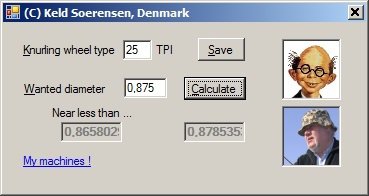- Joined
- Jan 4, 2012
- Messages
- 108
I've made a program that can do all these calculation and choose the closest diameter smaller and greather than the wanted that's "fitting" the knurling wheel !
The program markes the CLOSEST diameter blinking - some people say "Just take the smaller diameter !" - but you are free to choose - I just programmed it this way !
The program is FREE and can be downloaded from my web site ...
BUT ...
1) Your security system must allow you to install programs (EXE/MSI-files)
2) You must have Micorsoft .NET FRAMEWORK installed (download free from Microsoft)
3) Notice where you install it on your machine - you must start it from there OR make a shortcut yourself on the desktop
You can download it here:
http://kelds.weebly.com/sjov.html
Hope you enjoy it !
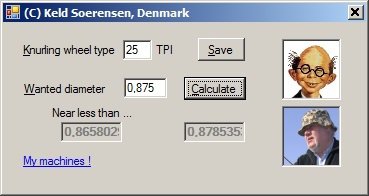
The program markes the CLOSEST diameter blinking - some people say "Just take the smaller diameter !" - but you are free to choose - I just programmed it this way !
The program is FREE and can be downloaded from my web site ...
BUT ...
1) Your security system must allow you to install programs (EXE/MSI-files)
2) You must have Micorsoft .NET FRAMEWORK installed (download free from Microsoft)
3) Notice where you install it on your machine - you must start it from there OR make a shortcut yourself on the desktop
You can download it here:
http://kelds.weebly.com/sjov.html
Hope you enjoy it !