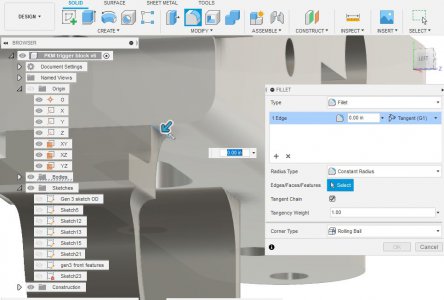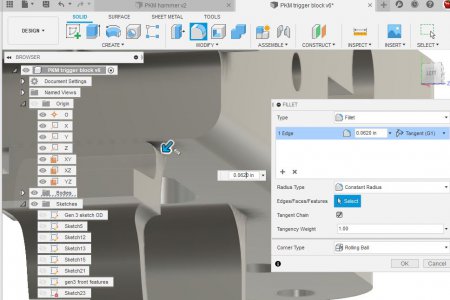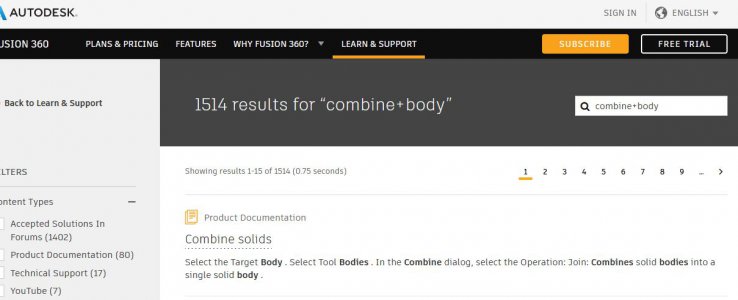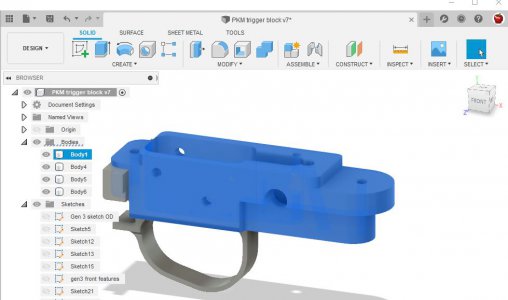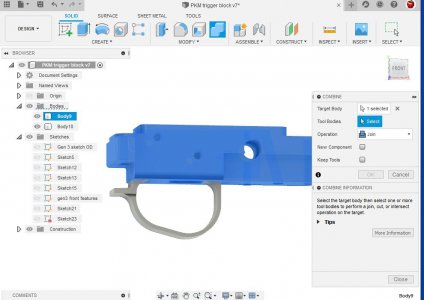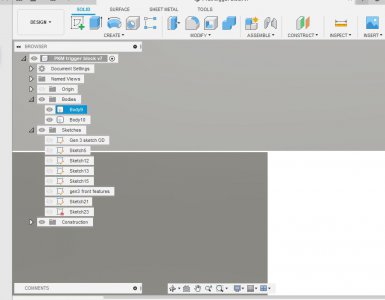- Joined
- Oct 14, 2014
- Messages
- 1,970
trying to finish up a model with some fillets. I've got one where the fillet goes the wrong way - cuts into the part not fills a rounded edge. See pics - the fillet right below the subject one worked fine. What have I got wrong?
In SOLID click modify, fillet, select the edge line, then type in 0.0625 for fillet size.
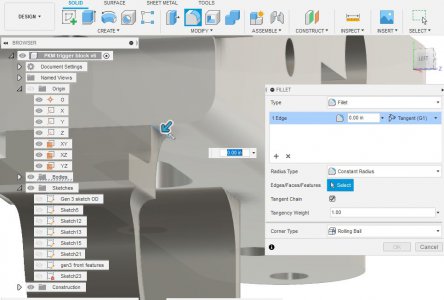
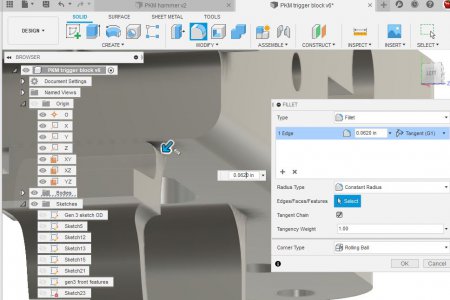
In SOLID click modify, fillet, select the edge line, then type in 0.0625 for fillet size.