-
Welcome back Guest! Did you know you can mentor other members here at H-M? If not, please check out our Relaunch of Hobby Machinist Mentoring Program!
- Forums
- WELCOME TO THE HOBBY-MACHINIST FORUM!
- SITE ISSUES / SUPPORT TICKET THE HOBBY-MACHINIST
- Search the Site Support Archives
- Attaching Images & Files to Posts
You are using an out of date browser. It may not display this or other websites correctly.
You should upgrade or use an alternative browser.
You should upgrade or use an alternative browser.
Resolved I am getting a message that the photographs I'm uploading are to large for server. They are the same size i have always uploaded. Something new?
- Thread starter jumps4
- Start date
- Joined
- Jun 29, 2014
- Messages
- 4,170
Hi Steve, nope nothing new but it sounds like our photo optimizer add-on is acting up. I'm going to put a request in for support with developer on this. Were you actually able to upload the file or did the software just refuse you?
Upvote
0
- Joined
- Apr 30, 2012
- Messages
- 2,401
I was going add to my build thread but it would not allow my photos.
any of them
The uploaded file is too large for the server to process.
any of them
- DSCF2527.JPG
The uploaded file is too large for the server to process.
-
- DSCF2528.JPG
The uploaded file is too large for the server to process.
-
- DSCF2529.JPG
The uploaded file is too large for the server to process.
-
- DSCF2531.JPG
The uploaded file is too large for the server to process.
-
- DSCF2532.JPG
The uploaded file is too large for the server to process.
-
- DSCF2535.JPG
The uploaded file is too large for the server to process.
-
- DSCF2536.JPG
The uploaded file is too large for the server to process.
-
- DSCF2537.JPG
The uploaded file is too large for the server to process.
-
- DSCF2538.JPG
The uploaded file is too large for the server to process.
-
- DSCF2540.JPG
The uploaded file is too large for the server to process.
-
- DSCF2542.JPG
The uploaded file is too large for the server to process.
-
- DSCF2543.JPG
The uploaded file is too large for the server to process.
-
The uploaded file is too large for the server to process.
Upvote
0
- Joined
- Apr 30, 2012
- Messages
- 2,401
the largest is 4,200kb
they are the same size as all the other photographs I have uploaded to my build thread.
I notice my last photos have prior to today have now been made smaller in the thread also?
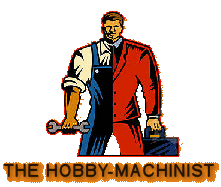
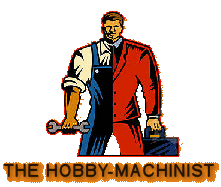 www.hobby-machinist.com
Thanks
www.hobby-machinist.com
Thanks
Steve
they are the same size as all the other photographs I have uploaded to my build thread.
I notice my last photos have prior to today have now been made smaller in the thread also?
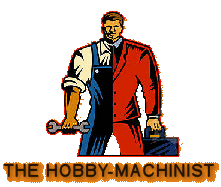
11 x 26 Conversion With Centroid Acorn control and closed loop steppers
my lathe was a Wholesale Tools 11 x 26 very similar to the G0602 Grizzly shown but bigger ( 10x22 ) Another build in pictures. I have been collecting parts for a while now and have finally started to make the required parts to convert my lathe.
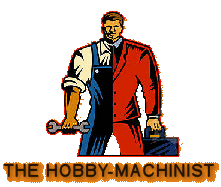 www.hobby-machinist.com
www.hobby-machinist.com
Steve
Upvote
0
- Joined
- Jun 29, 2014
- Messages
- 4,170
Steve, it appears that the limits of the attachments is set to 2048kb or roughly 2MB. Yours are about twice that size. We installed an image optimizer which will compress photos to a manageable and server-space saving size. That is why you saw your pics on your build post reduced when you logged back in. The software does this automatically, but for some reason that is throwing server errors and causing other issues like the one you encountered. Try again tomorrow after you have reduced your images in half and report back here if you have any more problems.
Upvote
0
