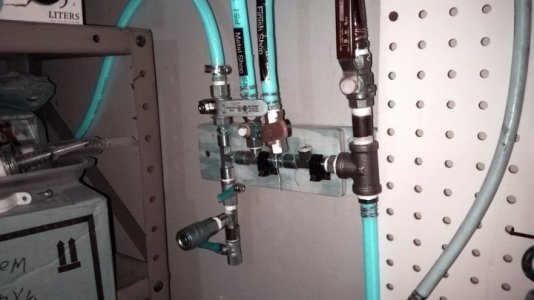I checked these images on both threads you refer to here using a test user account for every level of membership. They all behave the same way. The image above in this thread shows no change in size when you click on it to view it in a separate window. In the link you included above, the first image in that thread is identical in size to the image in this post, but when you click on it, it increases to its larger, original size.
I'm assuming that in your test above, you downloaded the image from the post in the link above and then attached it here in this thread.
If that is true, then the following phenomenon (difference in original image size to this one) you are describing is explained in the following way.
In other words, how did it come to be that the identical images display different sizes when you click on them?
1) The original image file was larger than the one above. It was uploaded in October of this year with excessive file size based on your prior member status - which was "Registered".
2) When you downloaded the image and uploaded it here in this thread, your uploaded image was managed by the new settings that I implemented these last two days - see my explanation above on trying to level out the settings across all member groups.
So, you are right, for some unknown reason to me, the Registered, non-paying members, were able to upload large images prior to yesterday. This is a problem for donating members. It was never intended to be this way, but because of unknown past issues I can't explain, it was that way.
As previously explained, Dabbler and I are trying to clean up some of the behind the scenes permissions issues that are causing problems, like this one that you have pointed out. As stated, the aim is to create the best user experience for all members (fast loading, consistent image sizes and formats) while ensuring that we don't compromise performance and privileges for all of us long term.
For now, we will keep the settings as they are. As we get an inventory of the issues that come up, we will make some tweaks along the way and provide a full write up on all of the changes in the near future.