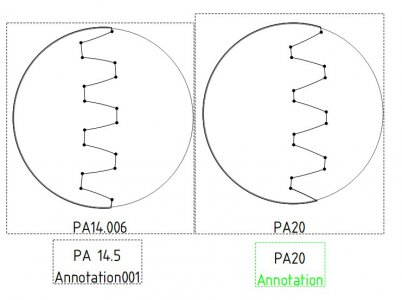- Joined
- Jul 28, 2017
- Messages
- 2,378
There are a number of CAD programs that can create gears. I know there's a script written for OpenSCAD that can do it. Presumably it allows the user to set the PA along with the tooth count.
For a sightly different approach, McMaster has CAD drawings for many of their parts. Maybe they have drawings you can use for comparison.
For a sightly different approach, McMaster has CAD drawings for many of their parts. Maybe they have drawings you can use for comparison.