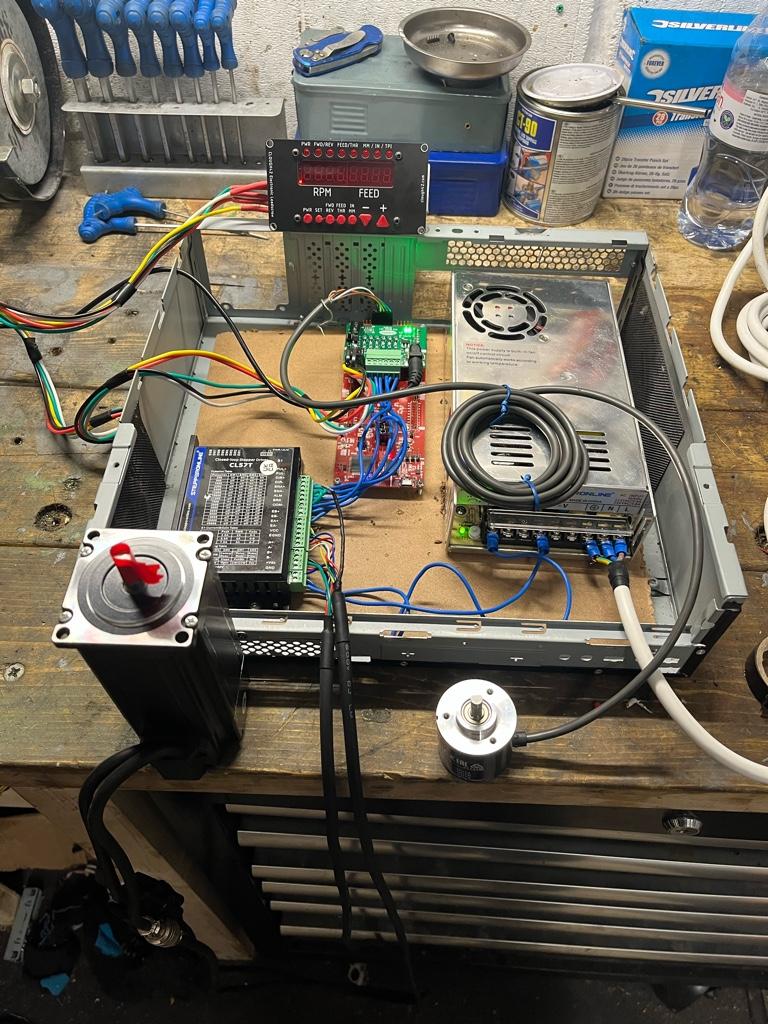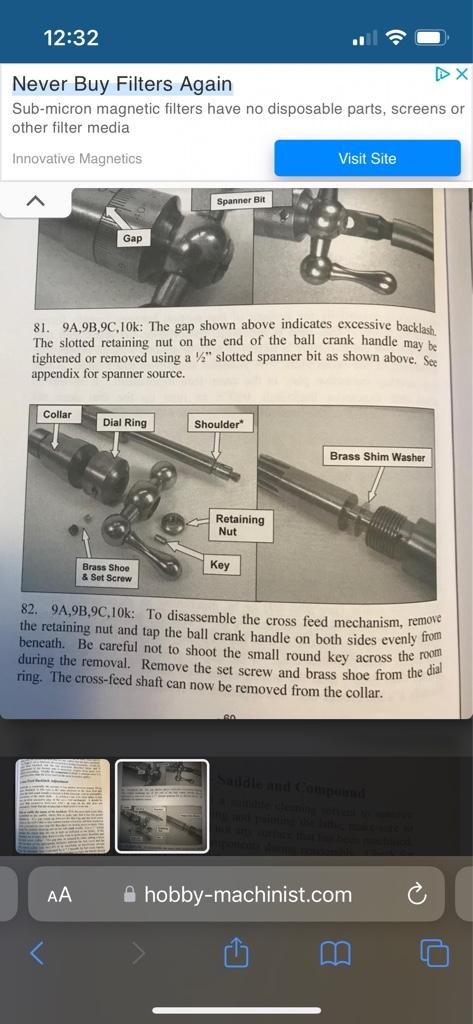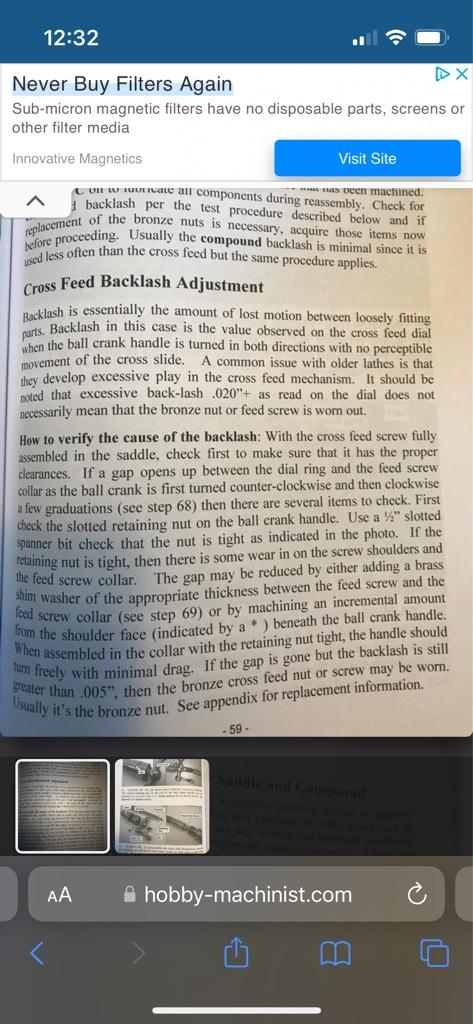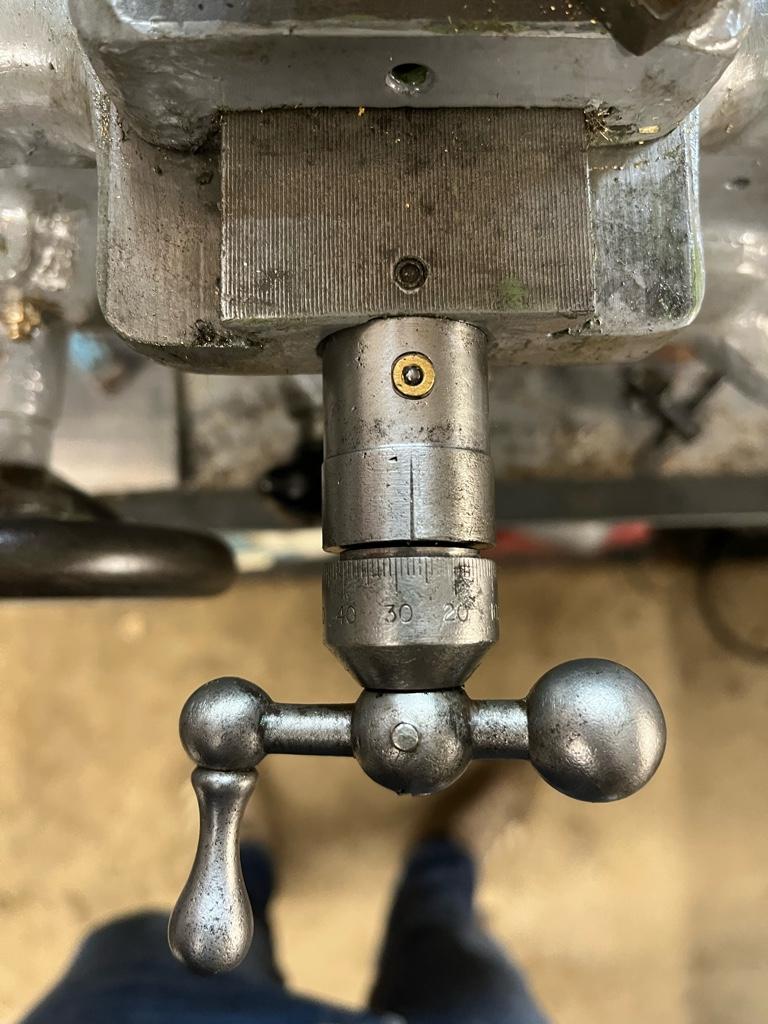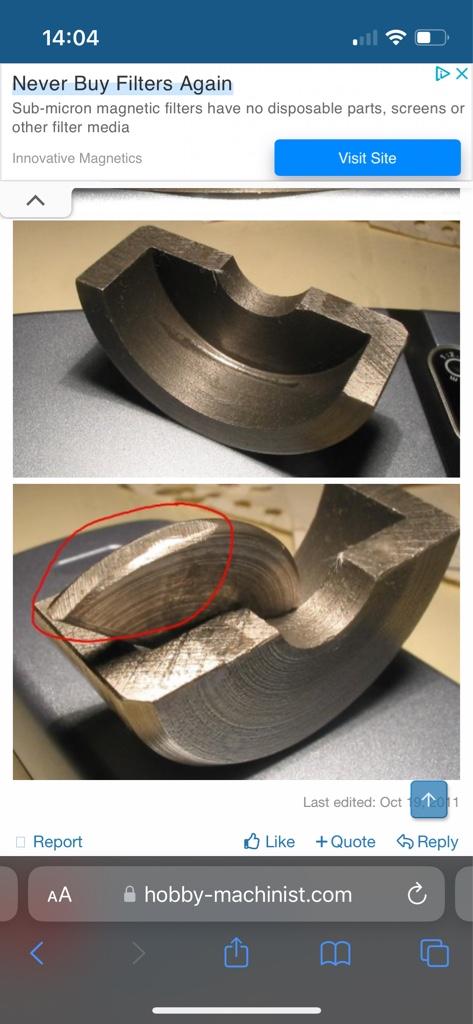- Joined
- Jul 6, 2022
- Messages
- 498
If I'm understanding the wiring for the stepper to driver correctly, I match the pin to colour from the tables at the bottom, then find the related pin in the tables at the top i.e. "Encoder Extension Cable Connection" table - Pin 2 is Red, find Pin 2 in the "Motor and Encoder Connection" table and find that it maps to VCC. Therefore the red wire goes in too VCC. Is this a correct way to do these mappings?
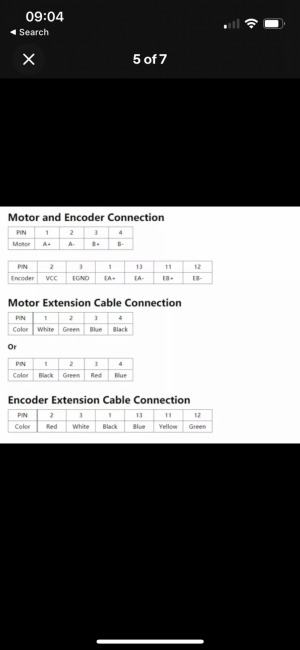


This makes sense to me, but maybe I'm reading it totally wrong.
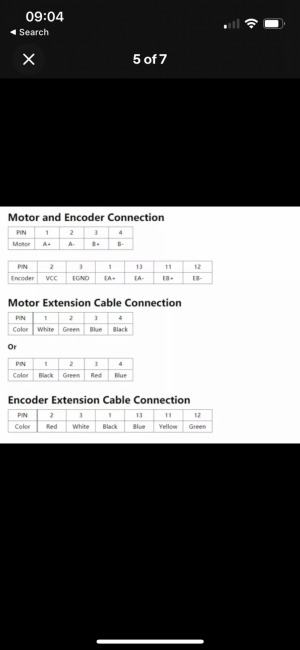


This makes sense to me, but maybe I'm reading it totally wrong.