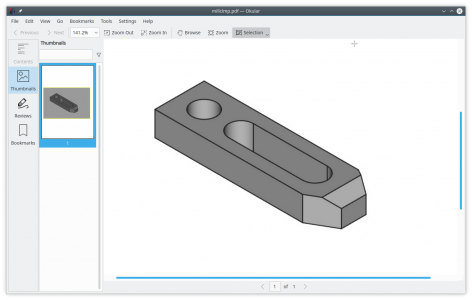In response to some urging from FreeCAD advocates, I have volunteered to build a demo toolchain in FreeCAD to interface with a retrofit knee mill running LinuxCNC. Coming from the computer world, this is sort of like the "Hello, World!" project. Simple, but shows all the roadblocks and showstoppers that advocates tend to gloss over during their bloviating sessions.
The project starts with something really simple but useful: a mill table clamp. It has a hole in one end for the jack bolt, a slot down the middle for the clamp bolt, and a beveled and tapered end to hold the part. This has turned out to be a really difficult project. The person who chose FreeCAD is an open source advocate, but was not able to reliably install FreeCAD on a Linux machine. I tried using the OpenSUSE package manager to install version 0.18 and the web page (freecadweb.org) to install. Both have their difficulties. The installations worked in that I was able to get the splash screen, but they both have their problems.
Currently, I am stuck at the very end. I have been able to create the object. Both the tutorials on the website are excellent, up to date, and work without many issues. The problem is getting the model to the G-code commands using the Path module. Does anyone know anything about this? The tutorial claims it is up to date, but it doesn't work even for the simple part they illustrate (one square pocket). Close examination of the tutorial shows that they don't even list the steps. They just tell which menu items and tools to use for each stage of the project. I managed to get a cobbled together flow working by copying hidden files to internally created directories by just guessing, but it only works for 2.5D operations. According to the web page, 3D is supported, but web searches suggest that this requires sideloading external libraries that don't appear to be compatible with the containerized installation on the website.
The project starts with something really simple but useful: a mill table clamp. It has a hole in one end for the jack bolt, a slot down the middle for the clamp bolt, and a beveled and tapered end to hold the part. This has turned out to be a really difficult project. The person who chose FreeCAD is an open source advocate, but was not able to reliably install FreeCAD on a Linux machine. I tried using the OpenSUSE package manager to install version 0.18 and the web page (freecadweb.org) to install. Both have their difficulties. The installations worked in that I was able to get the splash screen, but they both have their problems.
Currently, I am stuck at the very end. I have been able to create the object. Both the tutorials on the website are excellent, up to date, and work without many issues. The problem is getting the model to the G-code commands using the Path module. Does anyone know anything about this? The tutorial claims it is up to date, but it doesn't work even for the simple part they illustrate (one square pocket). Close examination of the tutorial shows that they don't even list the steps. They just tell which menu items and tools to use for each stage of the project. I managed to get a cobbled together flow working by copying hidden files to internally created directories by just guessing, but it only works for 2.5D operations. According to the web page, 3D is supported, but web searches suggest that this requires sideloading external libraries that don't appear to be compatible with the containerized installation on the website.