Apple to Apple works well by design, but to those obviously mentally challenged people like me who dare to buy some other brand device find many things made very difficult. Like our drag race videos, it took quite a bit of fooling around to be able to extract them from an Iphone and onto a thumb drive to be viewed on a PC.
I can understand wanting all your devices to work seamlessly with each other as Apple has done quite well, but to punish the infidels that stray from the fold is unnecessary in my opinion. In my rebellious nature it almost turns me away from the brand, though I do have an Iphone and Ipod, but not an Imac, or watch or whatever else they make.
So far I really like my MP4 converter and feel that it is an option apple should have included in their package to make their customer's lives easier. It is a snap to convert to several different file types without studying the internet for hours while trying to download files from your phone. I used to dread trying to add the new drag race files to the thumb drive for viewing freely around the shop, or on a site like this, that anyone can open.
My own posts I just made that triggered this need were also unviewable by me when I tried to review the post to make sure it was ok on my PC. I figured it was a glitch in the site itself and just had to hope the videos were visible by others. I can view the converted ones easily so it is not a glitch, rather proprietary software gone too far, in my opinion.
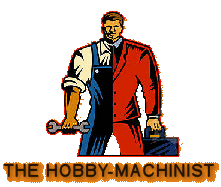
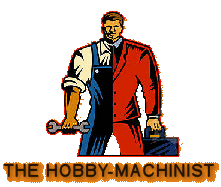 www.hobby-machinist.com
www.hobby-machinist.com
