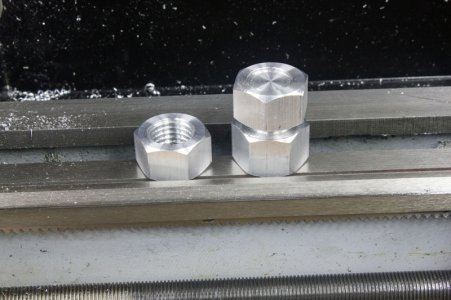Short story: Do not load "testfixture-f280049c" into the eval board.
Long story: The previous version of ELS was running fine. Downloaded the new one, compiled it without error, downloaded it to the eval board, and... it's dead. The display shows RPM as "7_" and FEED is "88888", plus all the LEDs on the top row are lit. The only activity on the eval board is LED5, which is flashing fast. Downloaded the old version of ELS again and that works fine.
Thought maybe I need to update Code Composer, (I'm running 9.2.0.00013). The update failed part way through... sigh. Reverted back to the version above.
Confirmed that the earlier version of the ELS always works and the new version always fails, meaning it's software. The odd thing was that when the v1.3.01 project was loaded, three files appear:
electronic-leadscrew1.3.01
els-f280049c
testfixture-f280049c
Only that last one could be changed to "[Active - Debug]" by clicking on it, none of the others did. That seemed suspicious and I wondered if I'd somehow downloaded an interim test version off GitHub. Sure enough, that was it, but I can't tell you the rev since it crashed the eval board. So, don't click on testfixture-f280049c; it's els-f280049c that has to be loaded into the board. Just posting this in case any of you fellow travelers run into the same thing! Maybe James came move testfixture-f280049c to somewhere less accessible on GitHub.