- Joined
- Dec 18, 2019
- Messages
- 6,447
A while back, while I still had my Linux laptop as my main machine, I had tried to do some simulations using air as a fluid. This lead to me learning a little about CFD. https://en.wikipedia.org/wiki/Computational_fluid_dynamics
Mind you, I know practically nothing about it, but I was previously able to do FEA on FreeCAD, so I thought I could do CFD. I tried to get it installed on my linux laptop but got nowhere pretty quickly. My linux laptop sort of crapped out on me and I didn't want to deal with hardware that seemed to die well before it's time.
So, I don't know what possessed me, but I ended up getting an M3 MacBook Pro last year on Black Friday. Slowly got stuff running again, including FreeCAD and FEA, which was nice. But I still wanted to get CFD running. Being tenacious, I asked a bunch of dumb questions and got some answers, and a few clues, but basically have been informed this isn't so easy, especially on a Mac. A lot of the software was developed on Linux, and then ported to Windows, but the Mac really was an ugly step child (at least to the developers).
Sort of have things installed, but things aren't quite fully working just yet. I did install the meshing tools, and the main solver OpenFOAM. After a struggle I got the program HiSA installed, which can be used for high speed and turbulent flow. Even figured out how to get a required customized meshing tool to install cfmesh-cdof after finding an obscure reference that stated openmp could only be compiled on Apple Silicon by prepending the command -Xclang before -fopenmp. Openmp is a specialized add on to C that allows parallel processing. With complicated structures one tends to get a lot of cells, and that can really slow down solving, hence the need for parallel processing.
It would seem the version of Paraview (a visualization tool) that I have for the Mac, isn't quite the same as the one for Linux. There are some subtleties. They are sufficient to break things.
Currently, the program is expecting to have the script pvScript.py to be called, but there's no such file on my Mac. Oops! That will be tomorrow's journey I guess.
This is the demo model that is being simulated. The blue is the intake, the red the exhaust. The purple region is porous. You can also see a baffle of sorts in the horizontal tube.
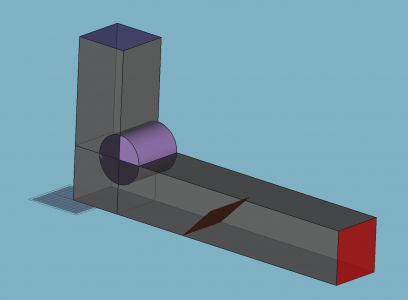
So I get this simulation residual errors - which tell me that it's trying to work.
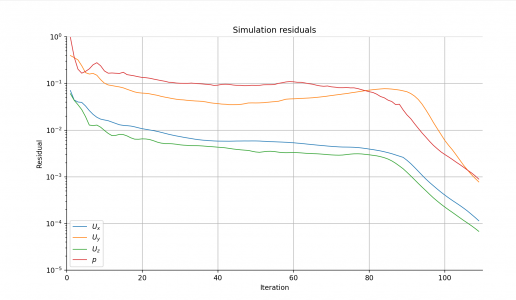
But I can't view the results! Almost there, but not quite...
Mind you, I know practically nothing about it, but I was previously able to do FEA on FreeCAD, so I thought I could do CFD. I tried to get it installed on my linux laptop but got nowhere pretty quickly. My linux laptop sort of crapped out on me and I didn't want to deal with hardware that seemed to die well before it's time.
So, I don't know what possessed me, but I ended up getting an M3 MacBook Pro last year on Black Friday. Slowly got stuff running again, including FreeCAD and FEA, which was nice. But I still wanted to get CFD running. Being tenacious, I asked a bunch of dumb questions and got some answers, and a few clues, but basically have been informed this isn't so easy, especially on a Mac. A lot of the software was developed on Linux, and then ported to Windows, but the Mac really was an ugly step child (at least to the developers).
Sort of have things installed, but things aren't quite fully working just yet. I did install the meshing tools, and the main solver OpenFOAM. After a struggle I got the program HiSA installed, which can be used for high speed and turbulent flow. Even figured out how to get a required customized meshing tool to install cfmesh-cdof after finding an obscure reference that stated openmp could only be compiled on Apple Silicon by prepending the command -Xclang before -fopenmp. Openmp is a specialized add on to C that allows parallel processing. With complicated structures one tends to get a lot of cells, and that can really slow down solving, hence the need for parallel processing.
It would seem the version of Paraview (a visualization tool) that I have for the Mac, isn't quite the same as the one for Linux. There are some subtleties. They are sufficient to break things.
Currently, the program is expecting to have the script pvScript.py to be called, but there's no such file on my Mac. Oops! That will be tomorrow's journey I guess.
This is the demo model that is being simulated. The blue is the intake, the red the exhaust. The purple region is porous. You can also see a baffle of sorts in the horizontal tube.
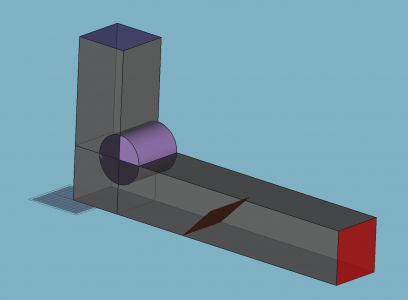
So I get this simulation residual errors - which tell me that it's trying to work.
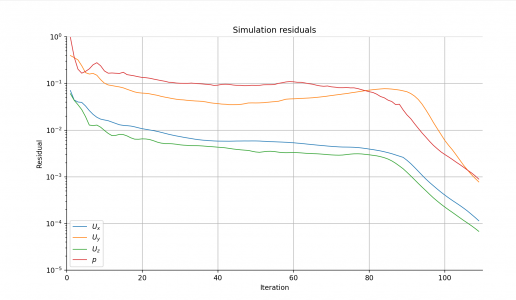
But I can't view the results! Almost there, but not quite...

