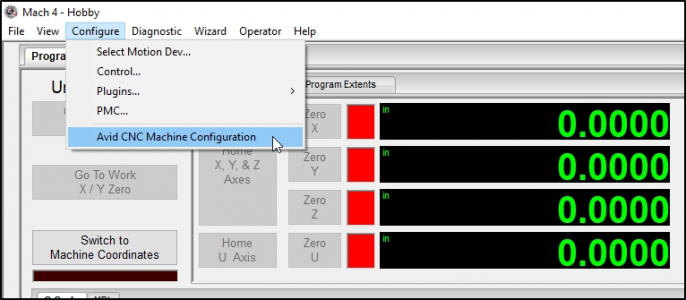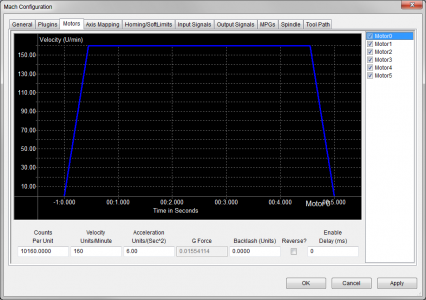- Joined
- Jul 10, 2020
- Messages
- 9
Not a Taig specific question, but I'm having trouble finding an answer so I thought I'd try here.
I'd like to increase the feed rate of the 4th axis (A). I'm using mach 4. Thoughts how to do that?
I'd like to increase the feed rate of the 4th axis (A). I'm using mach 4. Thoughts how to do that?