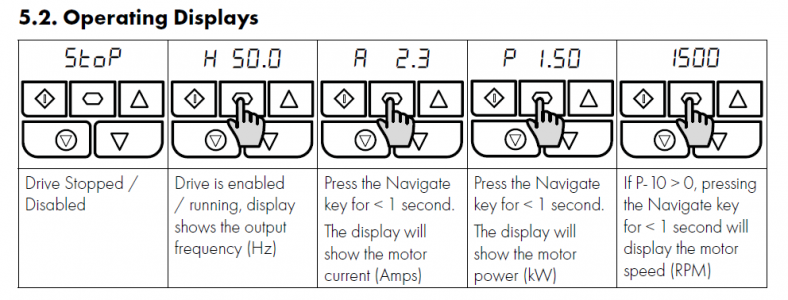Hi out there. I can’t get my head round how to make my Invertek Vfd show RPM and not HZ on the display. I have input the motor speed, amps etc. but the display still shows HZ,s . What is a fools guide to making the VFD show RPM. Thanks.
-
Welcome back Guest! Did you know you can mentor other members here at H-M? If not, please check out our Relaunch of Hobby Machinist Mentoring Program!
You are using an out of date browser. It may not display this or other websites correctly.
You should upgrade or use an alternative browser.
You should upgrade or use an alternative browser.
Invertek VFD E2
- Thread starter Terry1956
- Start date
- Joined
- Apr 30, 2015
- Messages
- 11,309
Hi Terry- looks like parameter P10 needs to be set at something other than 0
A link to the proper manual would be helpful- not sure if I am looking at the correct one
A link to the proper manual would be helpful- not sure if I am looking at the correct one
Last edited:
- Joined
- Apr 30, 2015
- Messages
- 11,309
Looks like E2 and E3 are similar- setting P10 to the motor's max rated RPM should give RPM readout
Why, when there is one build into the inverterBuy a tach?
Accuracy, electrical deviations, and KISWhy, when there is one build into the inverter
- Joined
- Jun 12, 2014
- Messages
- 4,811
See below. No reason not to use the VFD display for RPM, it should be very accurate for motor speed when running in vector modes. In V/Hz mode it will be slightly less accurate because there is no feedback for motor rotor slip. This works if all your interested in motor RPM, but on this model it cannot be scaled to display and speed change through a gearbox/belting. There is also an analog output that can be used to control a remote display, these are typically a 0-10V DC output which correlate to 0-100%speed range, you then can scale some displays to read the RPM by applying a meter multiplier. These are very commonly used on factory VFD manual machines to provide a remote RPM output, the gear range is detected by a switch that either directly changes the scaling or there are multiple inputs with separate scaling for each range.
Invertek E2/E3 are decent and simple VFDs and work well for basic applications, that are basically run-stop-reverse, but they only have 3 inputs and very limited programming parameters, they are not a good choice for say something like lathes where you need additional inputs to controls other functions.
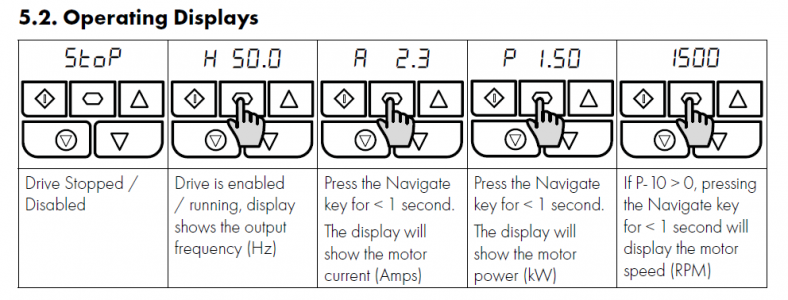
Invertek E2/E3 are decent and simple VFDs and work well for basic applications, that are basically run-stop-reverse, but they only have 3 inputs and very limited programming parameters, they are not a good choice for say something like lathes where you need additional inputs to controls other functions.