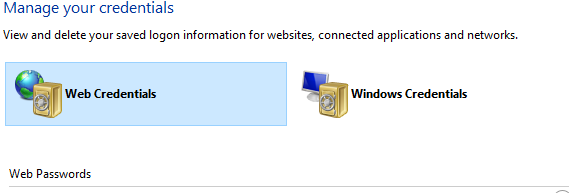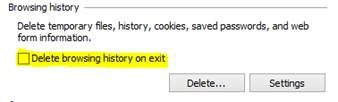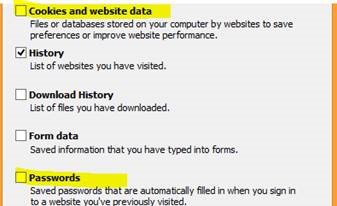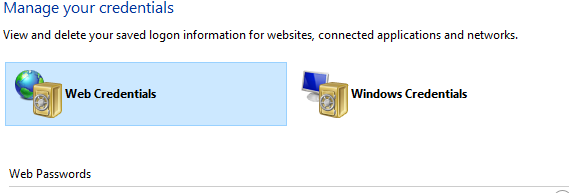- Joined
- Oct 18, 2016
- Messages
- 2,872
Recently I've been having various problems with log-ins. Frequently I'll log in and then need to repeatedly log in again when I change from one
forum to the next, or from the Home page to the Forums page. This evening I kept getting messages telling me I had to log in to perform various
tasks when I was already shown as logged in, including trying to log out!
forum to the next, or from the Home page to the Forums page. This evening I kept getting messages telling me I had to log in to perform various
tasks when I was already shown as logged in, including trying to log out!