So I have been thinking about making some custom billet parts for my 67 Camaro RS/SS 396 and my dad's '58 Chevy truck w/SBC 350. I wanted to be able to put custom touches on a fender bracket, radiator mount, etc.
I have already made some nice 2D and 3D parts on my PM-940CNC using Fusion 360 but know I am only using about 5% of what this tool can do...
Took a couple of more Fusion 360 courses on Pluralsight.com (I use it for my technology consulting business www.ctoteammate.com) and learned some new features:
Made a simple aluminum paper weight in Fusion 360 and generated the tool path:
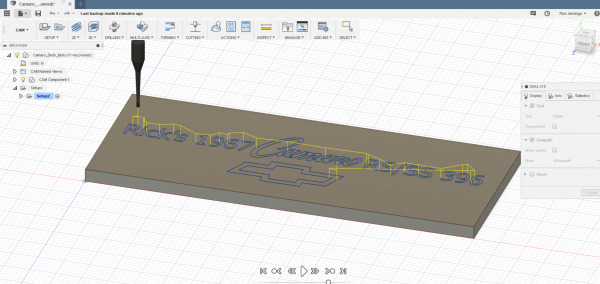
First face milled some 3" wide alum 6061 stock...
... then used a 1/32" mini end mill (think about that size) and only broke one!
After 59 mins of run time at 1 inch per minute cutting speed, here is the end result:

I can now take any text, logo, and or drawing outline and mill it. Now it is time for some custom billet parts.
Next up I am taking some training on the 4 axis milling so I can do some cool two sided and complex curves.
I have already made some nice 2D and 3D parts on my PM-940CNC using Fusion 360 but know I am only using about 5% of what this tool can do...
Took a couple of more Fusion 360 courses on Pluralsight.com (I use it for my technology consulting business www.ctoteammate.com) and learned some new features:
- Take any string of text
- Take any shape, picture or outline
- Put it all in a .png or .jpg file
- Convert it to .svg (scaleable vector graphics)
- Import into Fusion 360
- Use the 3D milling feature to "project it" on any 3D surface
- Drop the cutter depth say 0.005" below surface to "engrave" it
Made a simple aluminum paper weight in Fusion 360 and generated the tool path:
First face milled some 3" wide alum 6061 stock...
... then used a 1/32" mini end mill (think about that size) and only broke one!
After 59 mins of run time at 1 inch per minute cutting speed, here is the end result:
I can now take any text, logo, and or drawing outline and mill it. Now it is time for some custom billet parts.
Next up I am taking some training on the 4 axis milling so I can do some cool two sided and complex curves.

