- Joined
- Apr 4, 2013
- Messages
- 682
Good day, Folks,
For the last few weeks I was able to spend a good amount of time testing and "polishing" one of the major features in TouchDRO Plus - "Reference Image Overlay" for the graphical view display. I started working on this back in 2017, actually (here is the original post: Virtual Layout Feature Preview) but ended up throwing all that work away, since the UI was very clumsy and hard to use. What you see below is my third attempt, and this time I'm pretty happy with how it worked out.
I'll post the manual page in a couple of days, but here is a quick peek of what it looks like.
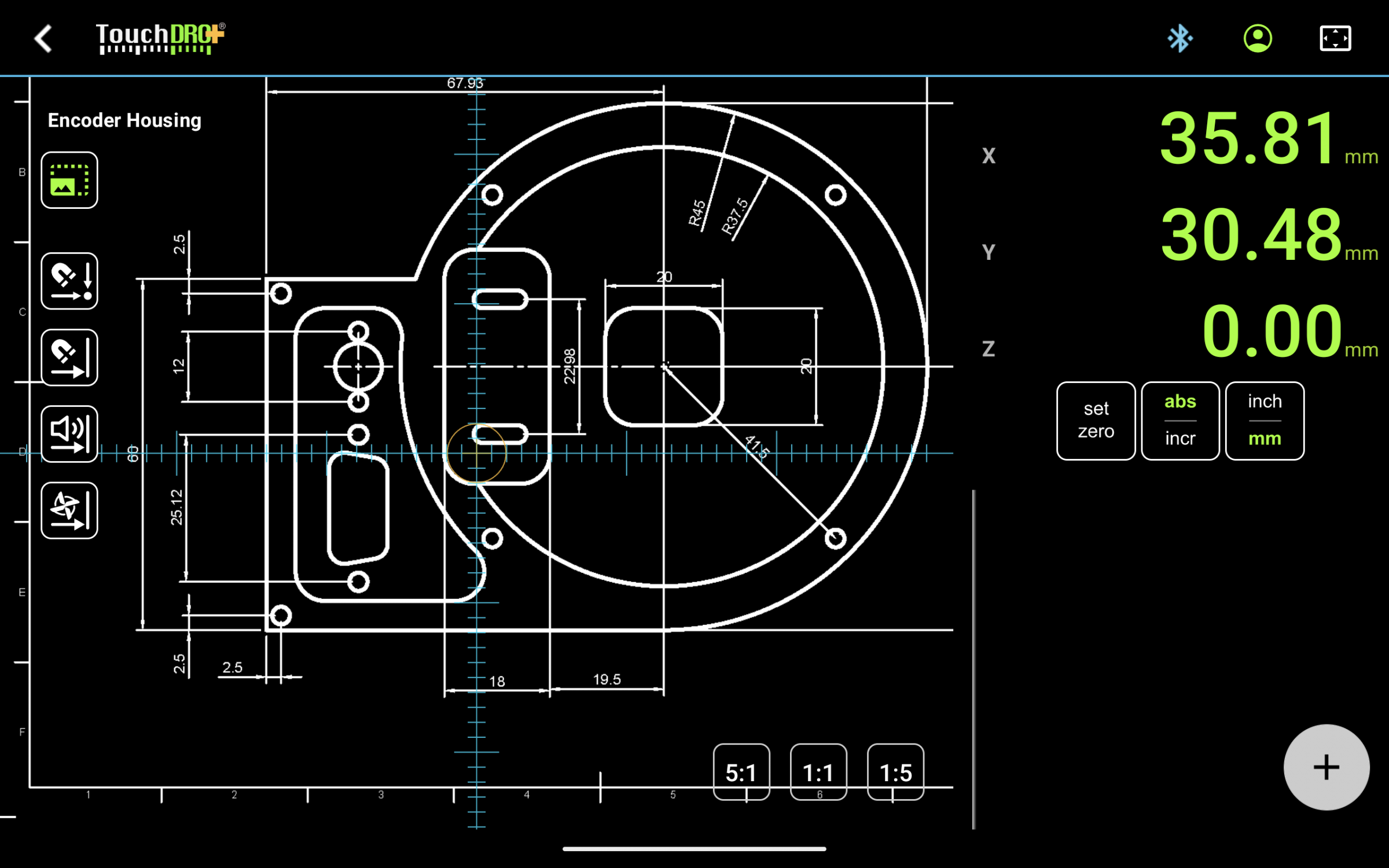
In this particular case I'm using a drawing (well, a sketch) exported from Fusion 360. It is "calibrated" to the machine coordinate system, so as I move the spindle around, it matches the coordinates on the drawing. The most basic use case is to have a reference in the background when machining a complex part, or as a "virtual layout" (i.e. instead of laying out this on the part with Dykem and a scriber), I can follow the layout on screen.
Notice the yellow outline of the end mill. I can use it to do some basic contour milling by moving the mill along a profile and plunging it into the workpiece every few thousandths.
I can also take a photo of an existing part and align/scale it to the machine coordinate system. Here is a very basic example:
I took this photo right on the tablet. To "calibrate" it, I just need to measure part and enter the nominal coordinates of the four corners (0,0), (0, 96), (112, 96), (112, 0)
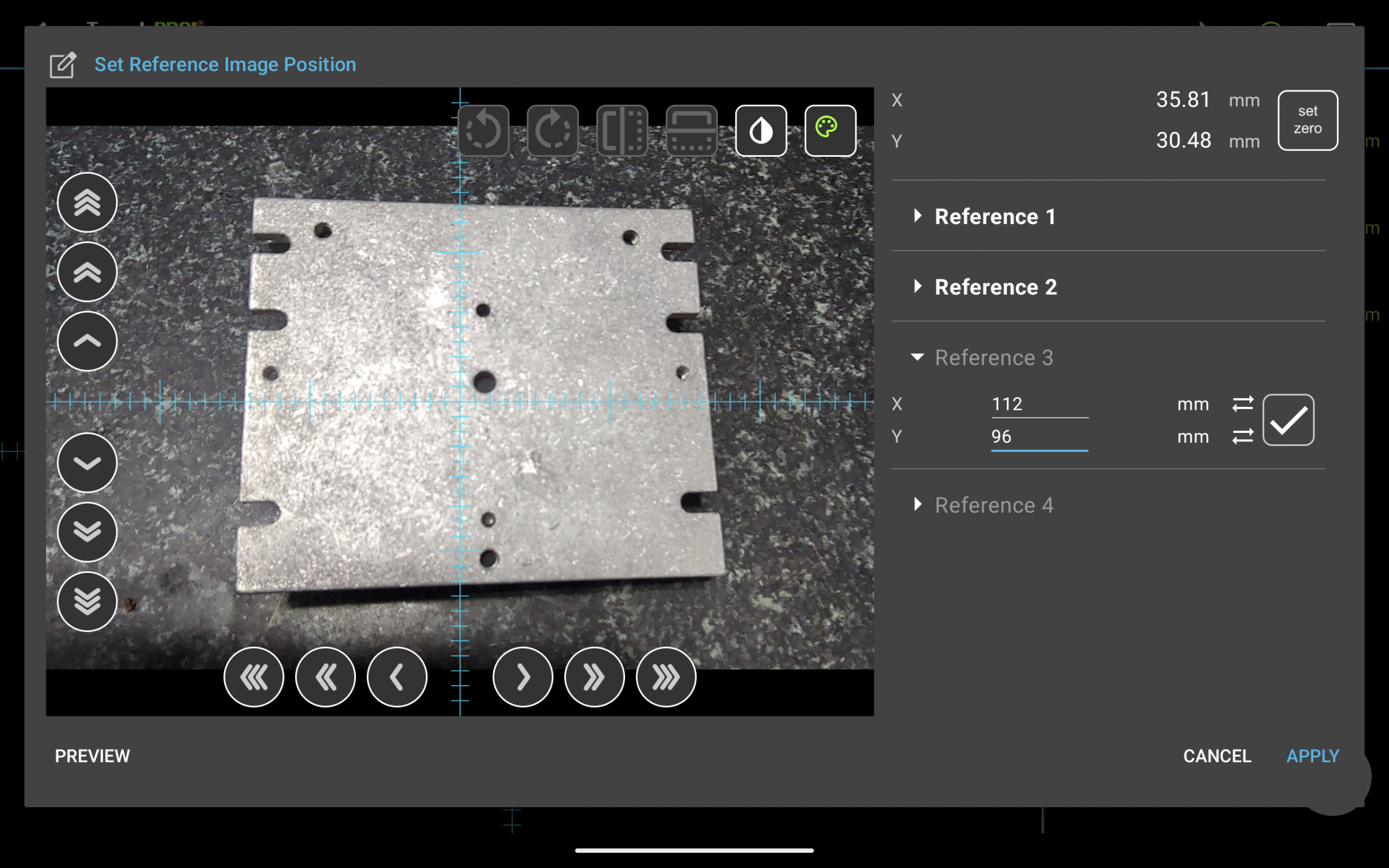
When done, I can tap "Preview" and the part is "un-distorted":
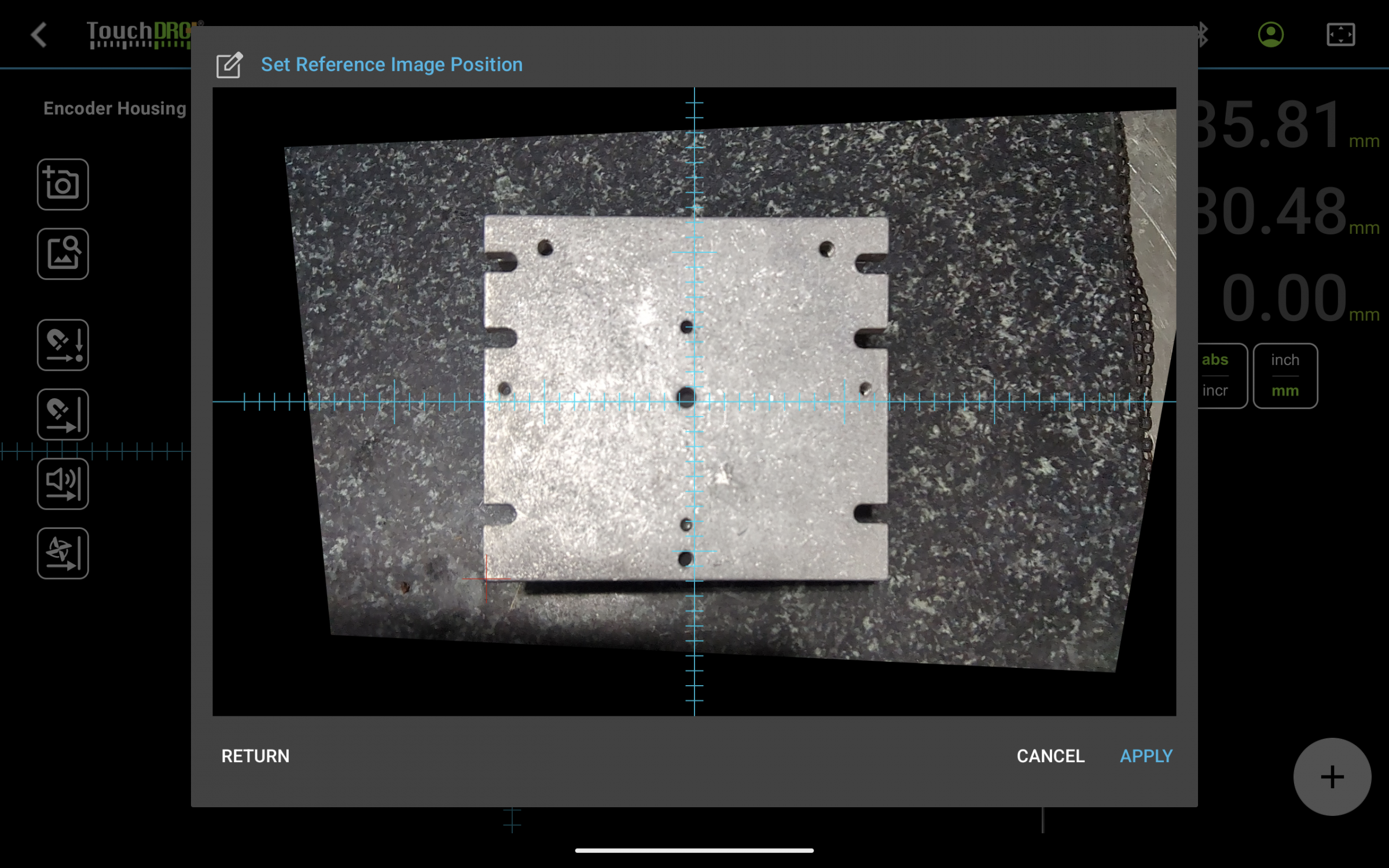
Now I just need to indicate the lower left edge of the part and spindle position on screen will match it's physical location (in relation to the part).
Hope you like this.
Regards
Yuriy
P.S. I suspect that I will get a bunch of "how/when do I get the Plus version?" questions...
I am wrapping up a few things related to activation (so I can "invite" people to Beta testing). Right now I have a dozen of emails hard-coded, but that doesn't work for a larger group. My plan is to have this in public beta by the end of the month (+- a couple of weeks).
For the last few weeks I was able to spend a good amount of time testing and "polishing" one of the major features in TouchDRO Plus - "Reference Image Overlay" for the graphical view display. I started working on this back in 2017, actually (here is the original post: Virtual Layout Feature Preview) but ended up throwing all that work away, since the UI was very clumsy and hard to use. What you see below is my third attempt, and this time I'm pretty happy with how it worked out.
I'll post the manual page in a couple of days, but here is a quick peek of what it looks like.
In this particular case I'm using a drawing (well, a sketch) exported from Fusion 360. It is "calibrated" to the machine coordinate system, so as I move the spindle around, it matches the coordinates on the drawing. The most basic use case is to have a reference in the background when machining a complex part, or as a "virtual layout" (i.e. instead of laying out this on the part with Dykem and a scriber), I can follow the layout on screen.
Notice the yellow outline of the end mill. I can use it to do some basic contour milling by moving the mill along a profile and plunging it into the workpiece every few thousandths.
I can also take a photo of an existing part and align/scale it to the machine coordinate system. Here is a very basic example:
I took this photo right on the tablet. To "calibrate" it, I just need to measure part and enter the nominal coordinates of the four corners (0,0), (0, 96), (112, 96), (112, 0)
When done, I can tap "Preview" and the part is "un-distorted":
Now I just need to indicate the lower left edge of the part and spindle position on screen will match it's physical location (in relation to the part).
Hope you like this.
Regards
Yuriy
P.S. I suspect that I will get a bunch of "how/when do I get the Plus version?" questions...
I am wrapping up a few things related to activation (so I can "invite" people to Beta testing). Right now I have a dozen of emails hard-coded, but that doesn't work for a larger group. My plan is to have this in public beta by the end of the month (+- a couple of weeks).

