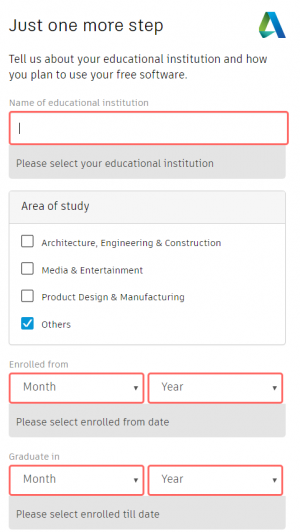Here are some simple drawer bins and the OpenSCAD code to generate them. By changing the arguments they can be whatever size needed, as long as they fit on your printer.

Code follows. I don't see a code insert feature, so the indent gets lost, but OpenSCAD doesn't care about indent. This is the code that generated the rendering above, all in OpenSCAD.
// simple drawer bins 1/2020 Alan B
in = 25.4; // for inch conversion (slicer assumes mm)
$fn = 100; // quality of arcs
cr = 5; // corner radius
wt = 1; // wall thickness
ft = 2; // floor thickness
// simple drawer Bins
bTray(1*in,3*in,0.75*in,ft,wt,cr);
translate([2.2*in,0,0]) // avoid overlap
bTray(2*in,4*in,1.75*in,ft,wt,cr);
translate([5.2*in,0,0]) // avoid overlap
bTray(3*in,6*in,2.75*in,ft,wt,cr);
module bTray(x,y,z,f,w,r) // basic tray
// width x, depth y, height z,
// floor thickness f, wall w, corner radius r
// x,y dimensions are internal, z,r external
{
difference()
{
rRect(x+2*w,y+2*w,z,r);
translate([0,0,f]) rRect(x,y,z,r-w);
//cube(200); // cutaway view
}
}
module rRect(x,y,z,r) // rounded corner rectangle
{
hull() // stretches shape over four corner cylinders
{
a = x/2-r; // width x
b = y/2-r; // depth y
// cylinder at each corner
translate([a,b,0]) cylinder(r=r,h=z);
translate([-a,b,0]) cylinder(r=r,h=z);
translate([a,-b,0]) cylinder(r=r,h=z);
translate([-a,-b,0]) cylinder(r=r,h=z);
}
}