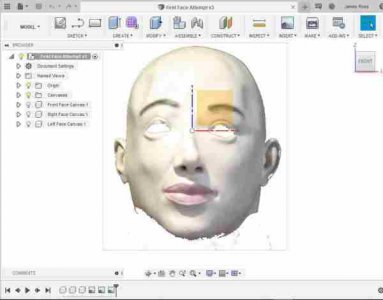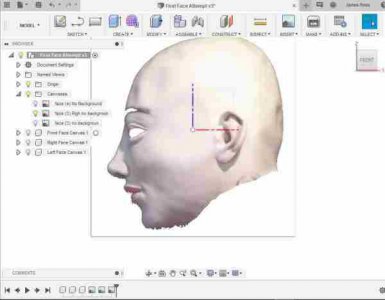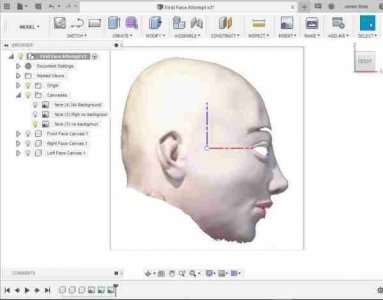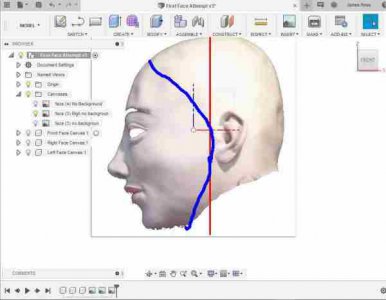- Joined
- Dec 2, 2012
- Messages
- 1,726
That may be true overall, but they seem to be pretty open when it comes to sketchup. They created a 3D warehouse where everyone can share their drawings and components. What I would be suggesting would hardly be much different from that. In fact, they'd probably just tell me to do my open source designing via their 3D warehouse. The only problem with that is that their warehouse isn't set up for individual projects like GitHub is. At least not as far as I am aware.
"Free domain" and "Open source" are two distinctly different approaches.
For example google just canned google plus and every ones work is going to be wiped.
I quote "Your Google+ account is going away April 2, 2019. Downloading your Google+ content may take time, so get started before March 31, 2019."
Another example is the GPS route logging software that I used to use when cycling, they just canned that and didn't have a download that could be side loaded to a phone which I found out when I got a new phone.
Free to use is good but it isn't open source. This can kill a project quite easily.
Worrying things in the 3D warehouse terms of service :
"Subject to these Terms of Use, you may use 3D Warehouse to view, search, locate, download, and Distribute Models. Trimble reserves the right to refuse access to 3D Warehouse to anyone at any time in its sole discretion. "
"Nothing herein grants you any license, rights, title or interest in or to the Trimble SketchUp software which is licensed to you pursuant to a separate agreement (“SketchUp License Agreement”). Trimble may update, fix or upgrade the SketchUp software from time-to-time without notice and such changes may affect compatibility or interoperability of your Model. Your right, if any, to receive such updates, fixes or upgrades is dependent upon and governed by the terms of the applicable SketchUp License Agreement between you and Trimble. "
Their will be more in it but I'm not a lawyer, just a geeky kind of guy who has had the pole in the hole from things like this a few times before in my life.
Ra Ra Ra Let Me tell You and I just wanted to say !!
(obligitory monty python quote slightly abridged and repurposed)
Stu