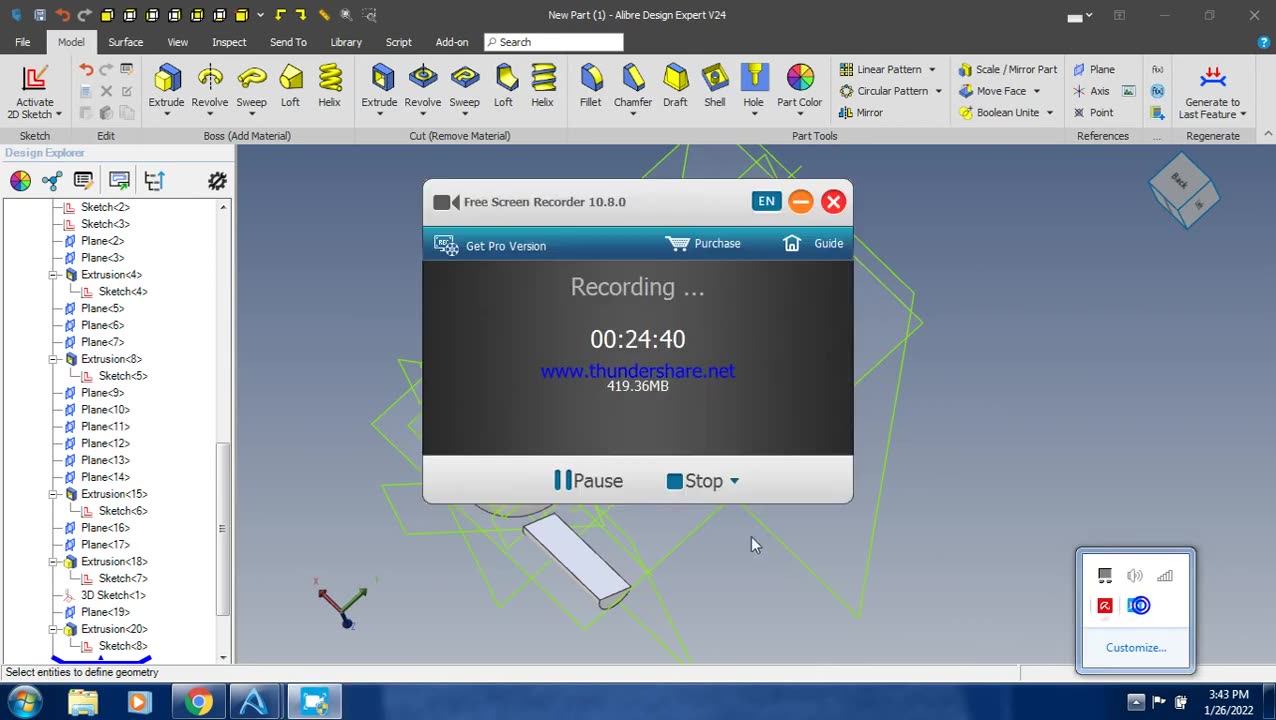- Joined
- Jan 6, 2017
- Messages
- 1,214
Each of these was made as an answer to a specific question asked by new Alibre CAD users.
Most of those questions came up multiple times, so having a video to answer common questions seemed much easier than trying screenshots and long, convoluted descriptions.
The question: A user needed to create a model for 3d printing, and the part came out of the printer with no threads. Answer: The easy button, aka the button that adds threads, in CAD software just overlays a cosmetic image and populates the thread spec. It doesn't actually model the threads onto the part. If you want the 3d printed part to come out threaded, then you have to actually model the threads onto the part accurately. Here is how to do it:
The question: A user needed to model an ellipsoidal solid with raised bosses equally spaced along the outer face of the model. Answer: Alibre, and most other CAD software too, doesn't have any easy tools for wrapping patterns of features around non-circular curved surfaces. Mathematically, the arc section solution for an ellipse, is an integral with no closed form solution. To do this i chose to give each raised boss its own construction plane, positioned tangent to the ellipsoidal surface. First I drew some construction geometry on a perpendicular plane to define the position of the construction planes.
This one is done using the tools available in Alibre Design:
And this one using the tools from Alibre Atom3d.

 youtu.be
youtu.be
The question: A user wanted to save a logo, that could then be inserted into 2d drawings, or occasionally stamped onto a part for engraving. There are a couple ways to do this. First, a custom symbol:
another way, is a catalog feature:
The question: A user wanted to know if there was a way to create multiple evenly spaced instance of a "subpart", within a part. Answer: Feature patterns or Booleans. I'll do a tutorial on booleans later, but here's one that covers feature patterns..
The question: A user was frustrated that he couldn't find a way to rotate a sketch or sketch figures using Atom3d, as it has to rotate/move button. It can be done using sketch constraints:

 youtu.be
youtu.be
Most of those questions came up multiple times, so having a video to answer common questions seemed much easier than trying screenshots and long, convoluted descriptions.
The question: A user needed to create a model for 3d printing, and the part came out of the printer with no threads. Answer: The easy button, aka the button that adds threads, in CAD software just overlays a cosmetic image and populates the thread spec. It doesn't actually model the threads onto the part. If you want the 3d printed part to come out threaded, then you have to actually model the threads onto the part accurately. Here is how to do it:
The question: A user needed to model an ellipsoidal solid with raised bosses equally spaced along the outer face of the model. Answer: Alibre, and most other CAD software too, doesn't have any easy tools for wrapping patterns of features around non-circular curved surfaces. Mathematically, the arc section solution for an ellipse, is an integral with no closed form solution. To do this i chose to give each raised boss its own construction plane, positioned tangent to the ellipsoidal surface. First I drew some construction geometry on a perpendicular plane to define the position of the construction planes.
This one is done using the tools available in Alibre Design:
And this one using the tools from Alibre Atom3d.

Atom Planes Tangent to Ellipse or Circle
A workaround to create planes tangent to an ellipse or circle, using Alibre Atom.
The question: A user wanted to save a logo, that could then be inserted into 2d drawings, or occasionally stamped onto a part for engraving. There are a couple ways to do this. First, a custom symbol:
another way, is a catalog feature:
The question: A user wanted to know if there was a way to create multiple evenly spaced instance of a "subpart", within a part. Answer: Feature patterns or Booleans. I'll do a tutorial on booleans later, but here's one that covers feature patterns..
The question: A user was frustrated that he couldn't find a way to rotate a sketch or sketch figures using Atom3d, as it has to rotate/move button. It can be done using sketch constraints:

Rotate Sketch Using Contstraints In Alibre Atom
A user on Alibre Forum asked about rotating a sketch with Atom. Atom doesn't have a tool for rotating a sketch. It can be done using constraints.
Last edited: